- Agentnoon Help Center
- Workforce Planning / Scenarios
- Submitting a Scenario
How to submit a scenario for review
After making adjustments to your scenario, you can submit it for review. The admins would have already configured who reviews your scenarios, so you don't have to worry about that.
In the submit scenario dialog after hitting the submit scenario button, you have to provide justification for all the roles that have been added.
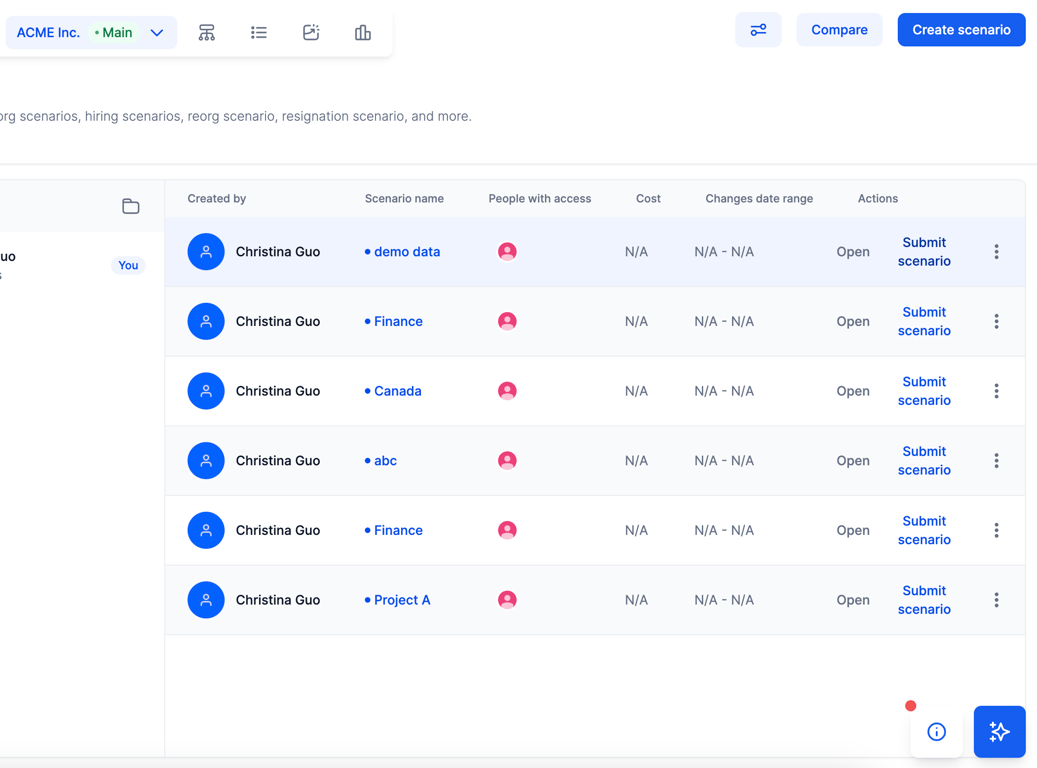
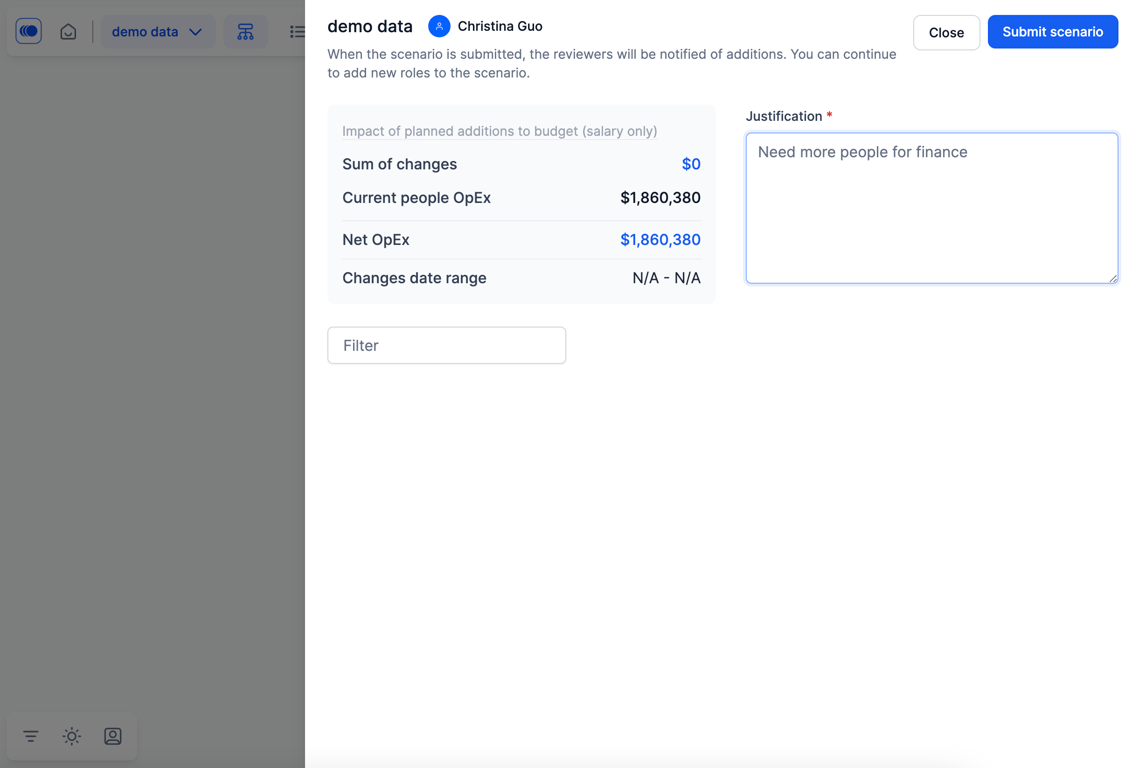
If you need to add comments on a role basis, you dan so that by clicking the log button. In this case, there is justification provided for the entire plan and a a comment provided on a role by role basis.
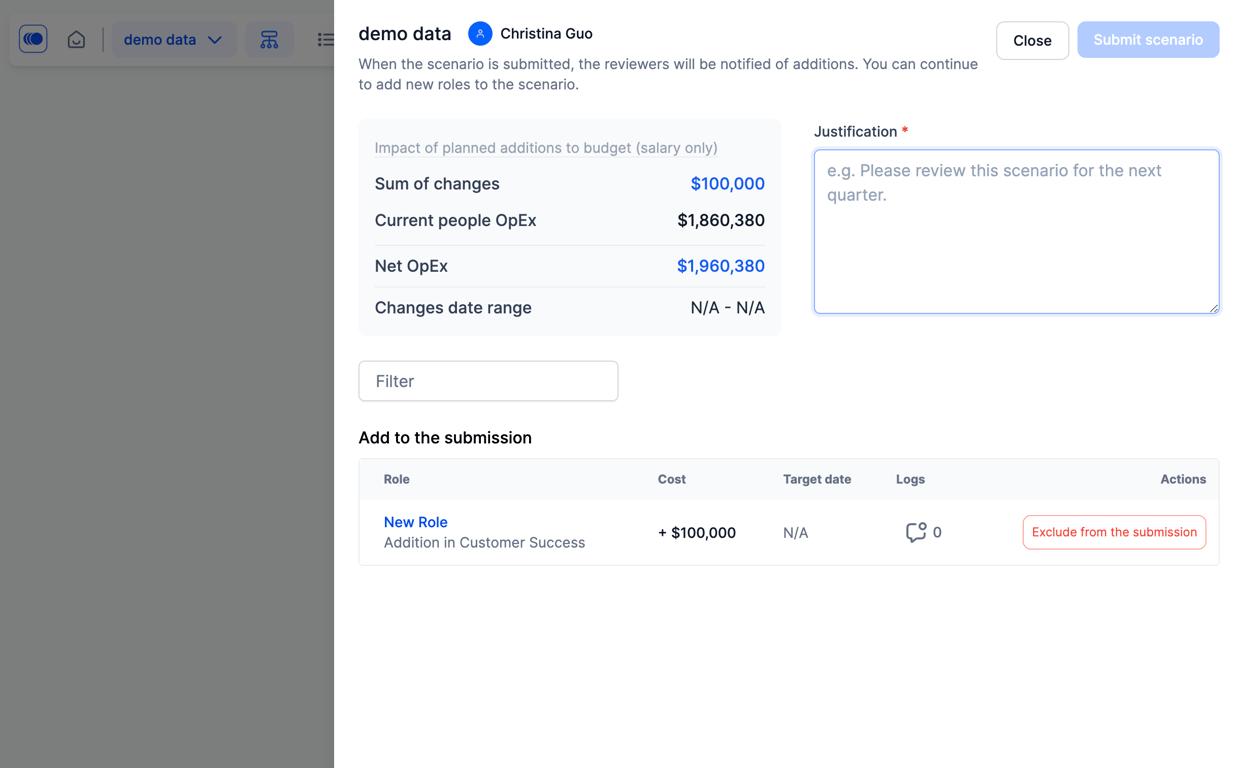
Note that if you are not ready to submit some of the roles in the list, you can exclude that from the submission. And then later on when you're ready, you can include that back into the submission.
