- Agentnoon Help Center
- Workforce Planning / Scenarios
- Reviewing a Scenario
Assigning Reviewers for Scenarios
Assign reviewers to approve reorgs, resignations, new hires, job titles, budget implications, and more within our scenario feature.
-
Navigate to “All Scenarios” from the Home icon in the top left corner of your screen.
-
In the top right corner, there’s a button to the left of “Compare” for configuring approvals.
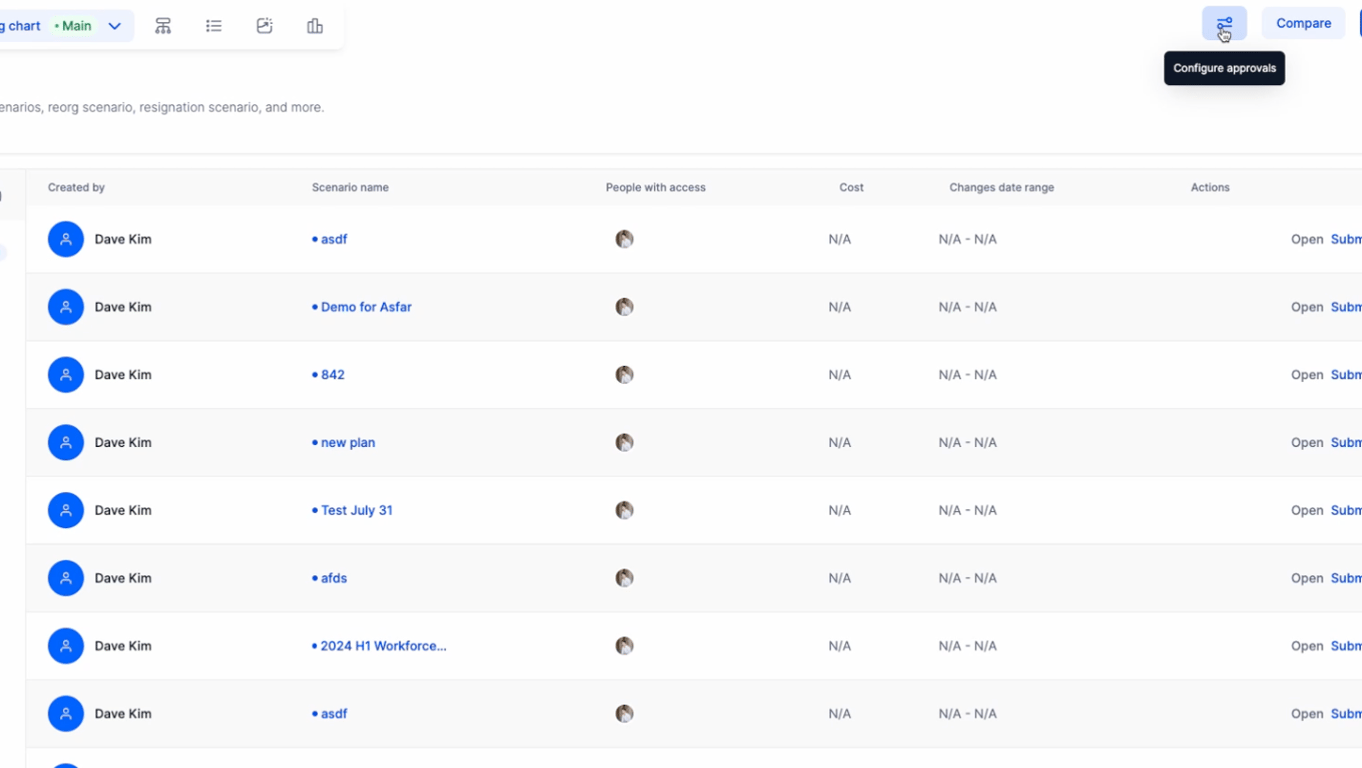
-
You can set Level 1 reviewers (individuals who check items such as budget implications and org chart hygiene, accuracy of job titles, etc.) and Level 2 reviewers (decision makers who get the final say on hires) then hit save when you’re done.
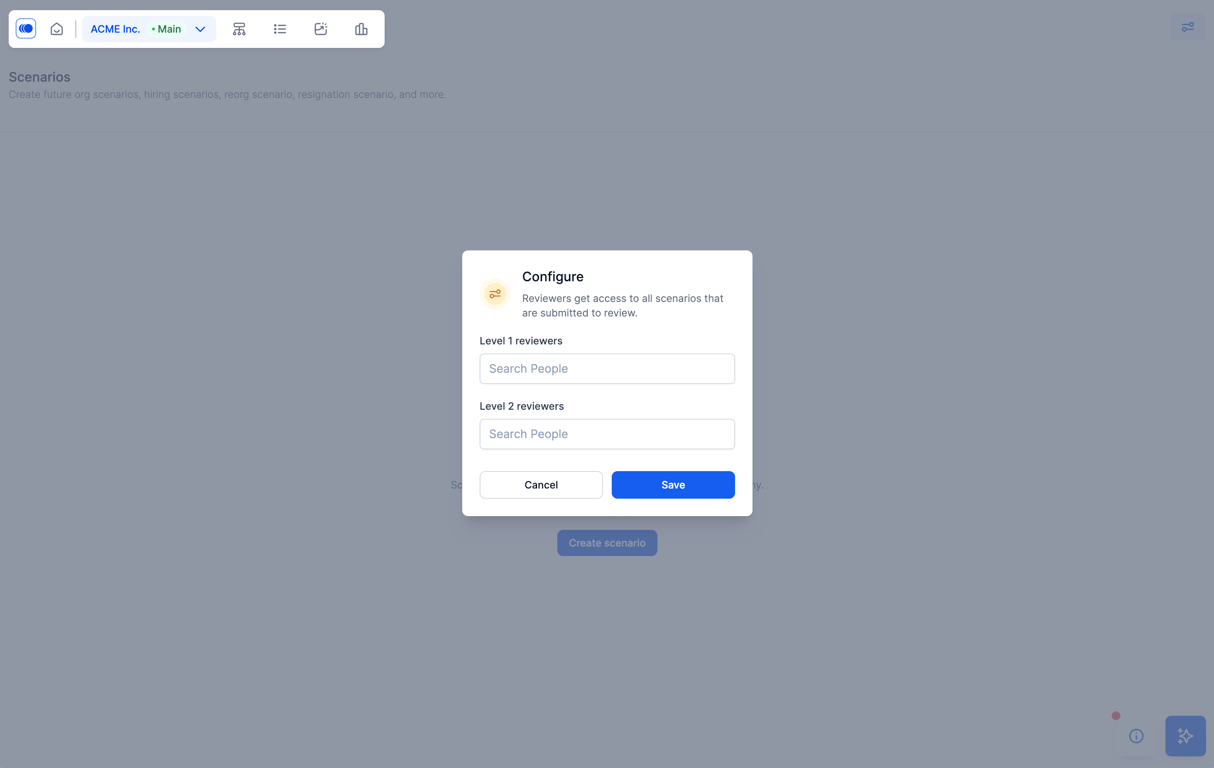
-
You’ve successfully configured scenario approvers!
