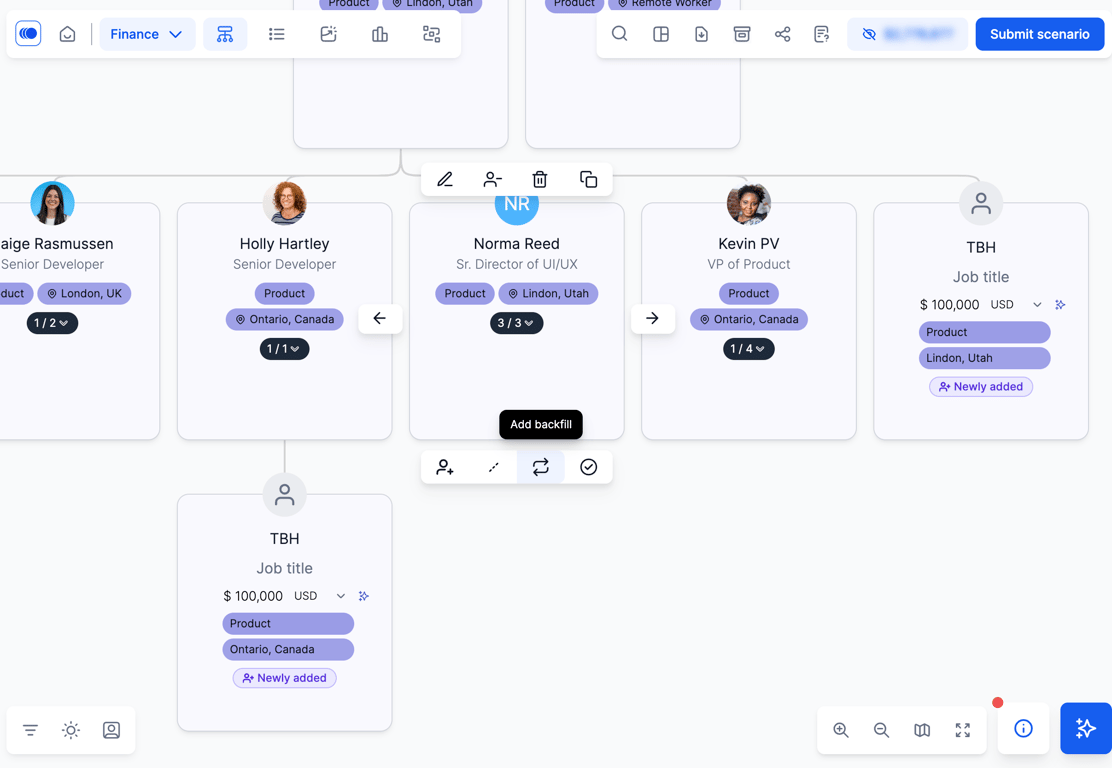Modifying scenarios - RIF, delete manager, backfills, moving people, adding report, etc.
Here's how to modify different scenarios and arrange different people in Agentnoon
After having a scenario created in Agent Noon, you can make modifications by simply dragging people around the screen.
You can mark a reduction in force within each card.
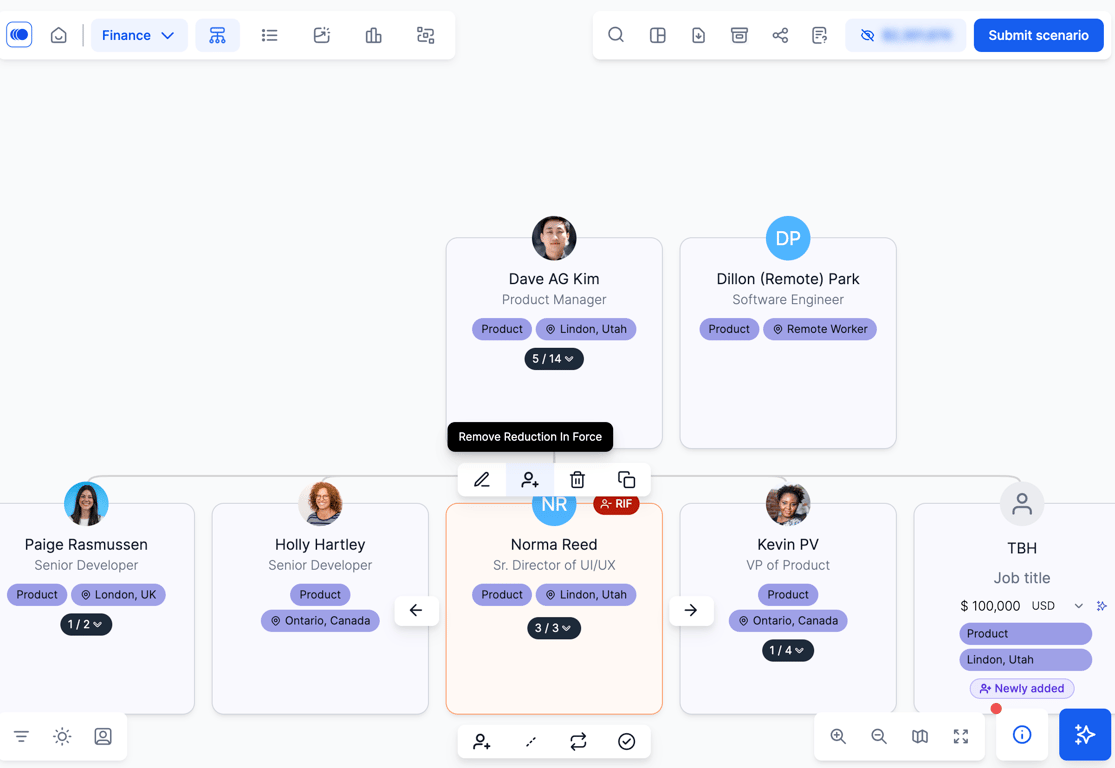
If you need to hire more people, you can duplicate existing roles which will also duplicate out other information like their salary, job title, location, department, and whatever else that may be in the other fields.
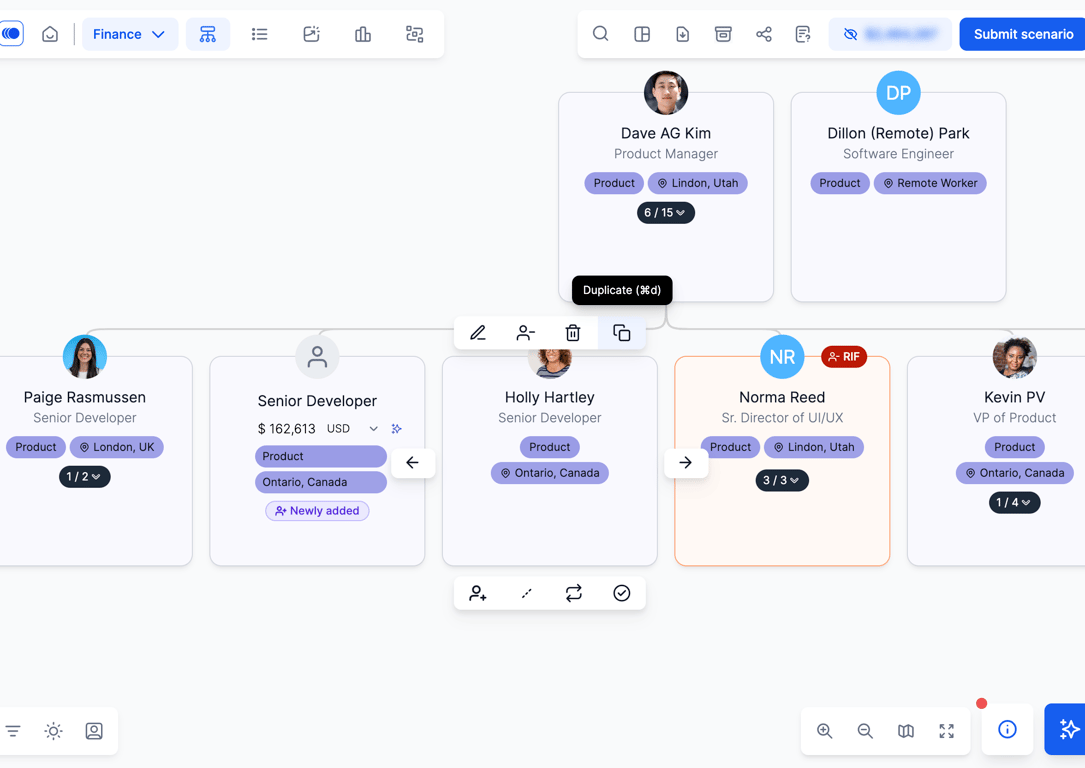
You can also add new direct reports under a specific person by adding a job title, editing their salary, and change their currency if they're in a different part of the world.
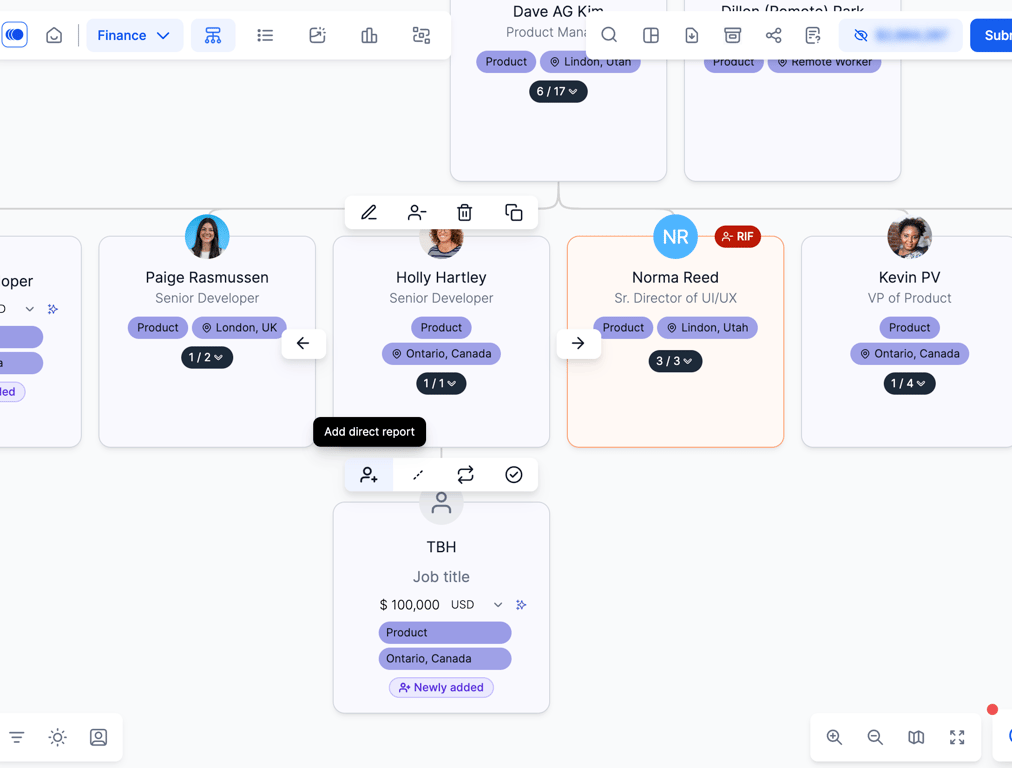
If you need to edit the detail of that future hire, you can click the edit button and then just fill out the sections here and hit save.
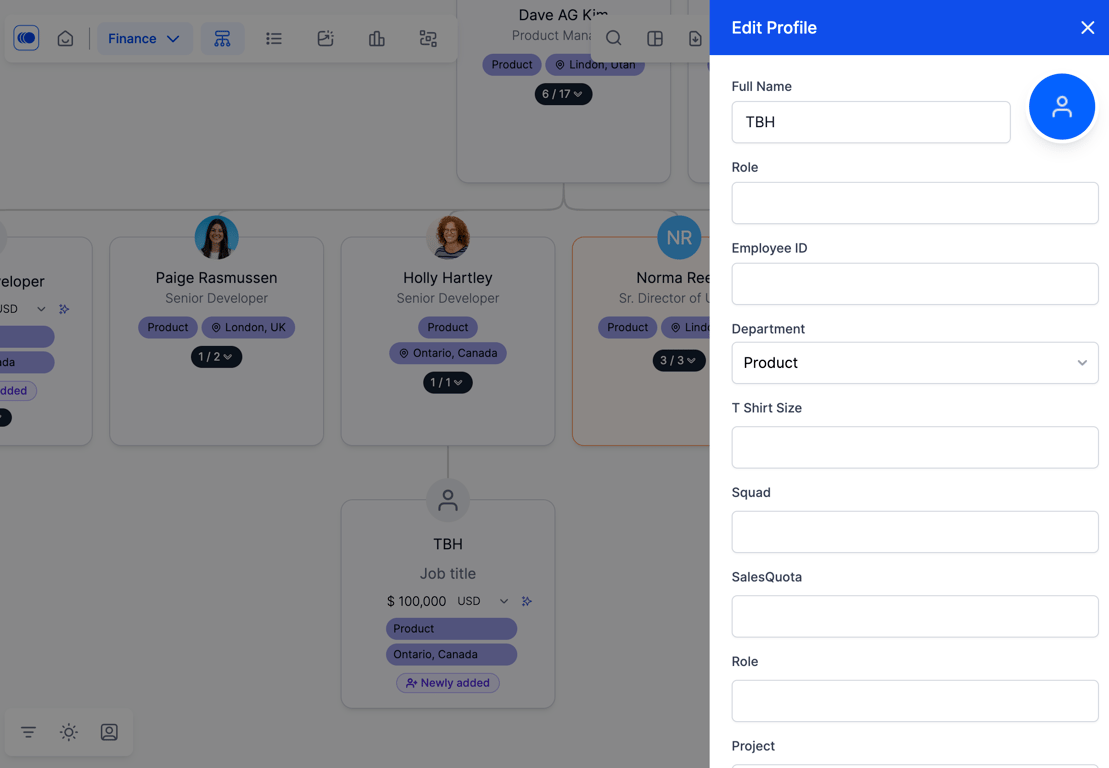
If there is a person that's leaving, you can first mark that person as reduction in force and then you can also create a backfill for that person. Once you click the backfill, everything will be copied from that person and it will also be marked as backfill -- then you can make adjustments from there.