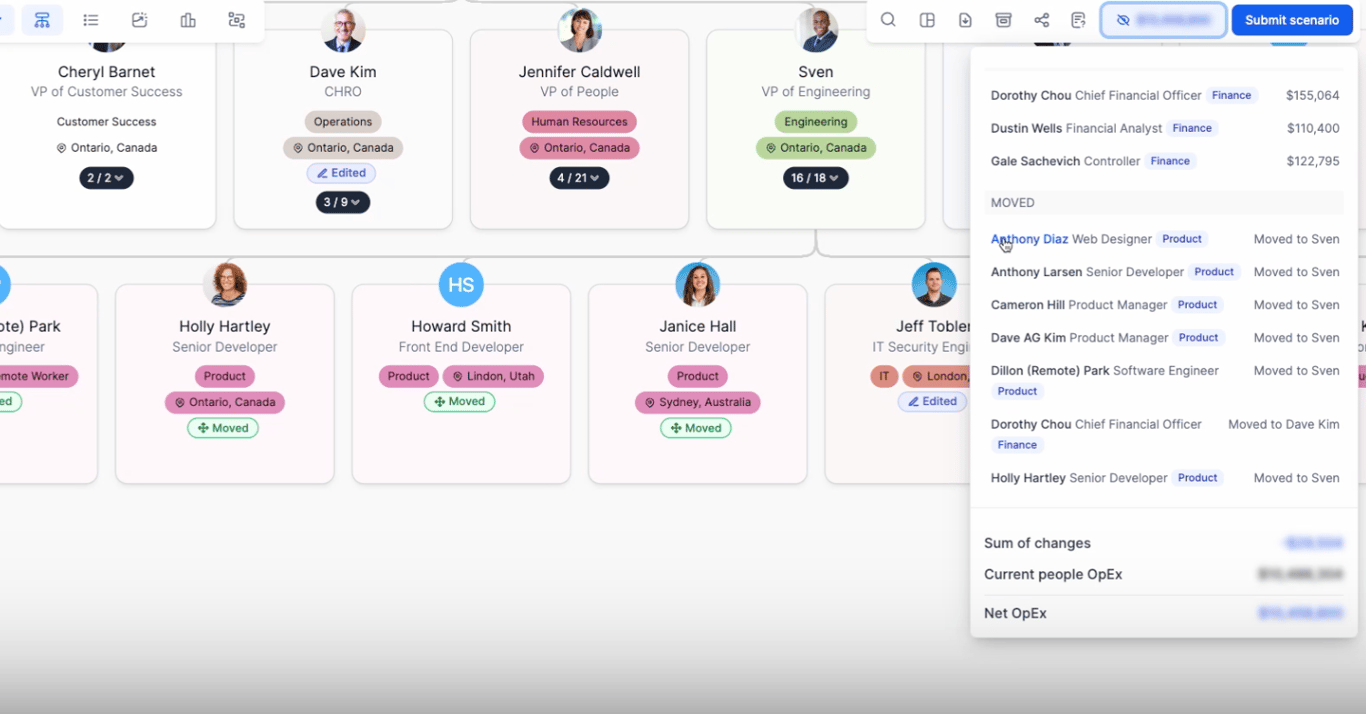How to bulk edit
For when you need to change a lot of people's data at once -- it's usually not ideal to do it in org charts since you'll be clicking into each person one at a time.
In this case, you want to go into list view. If you want to move everyone in the product team, you can filter for everyone in that department by clicking product then select all.
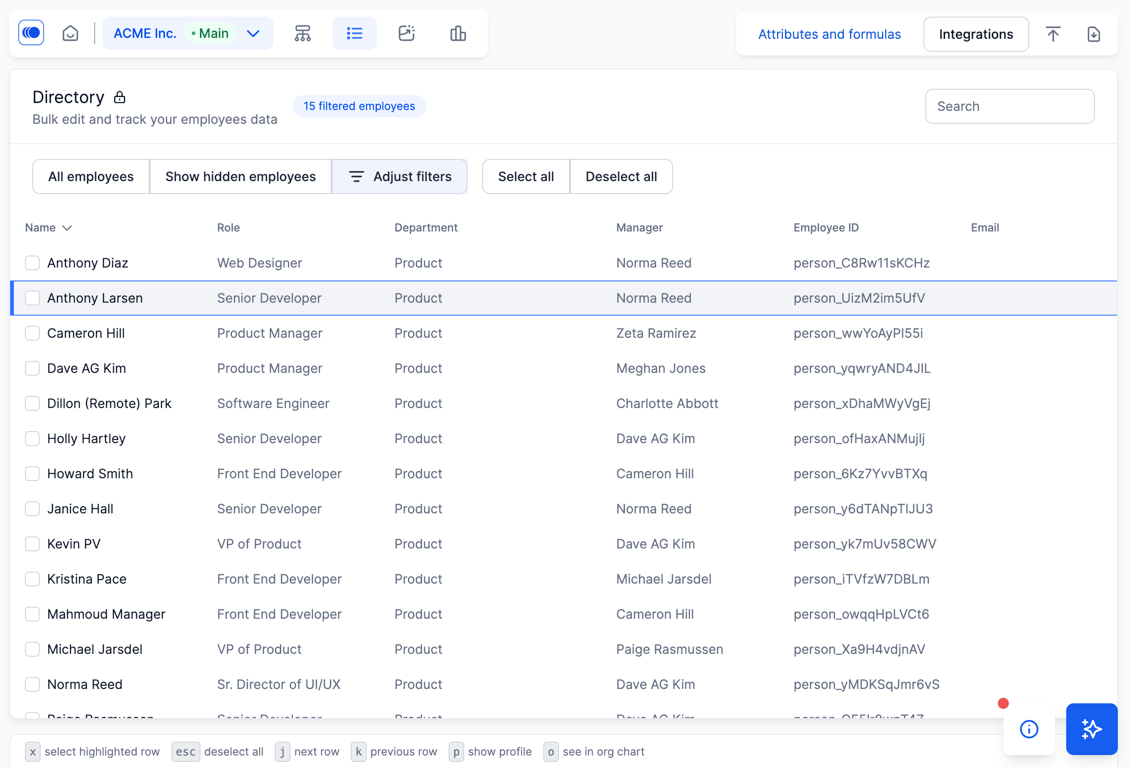
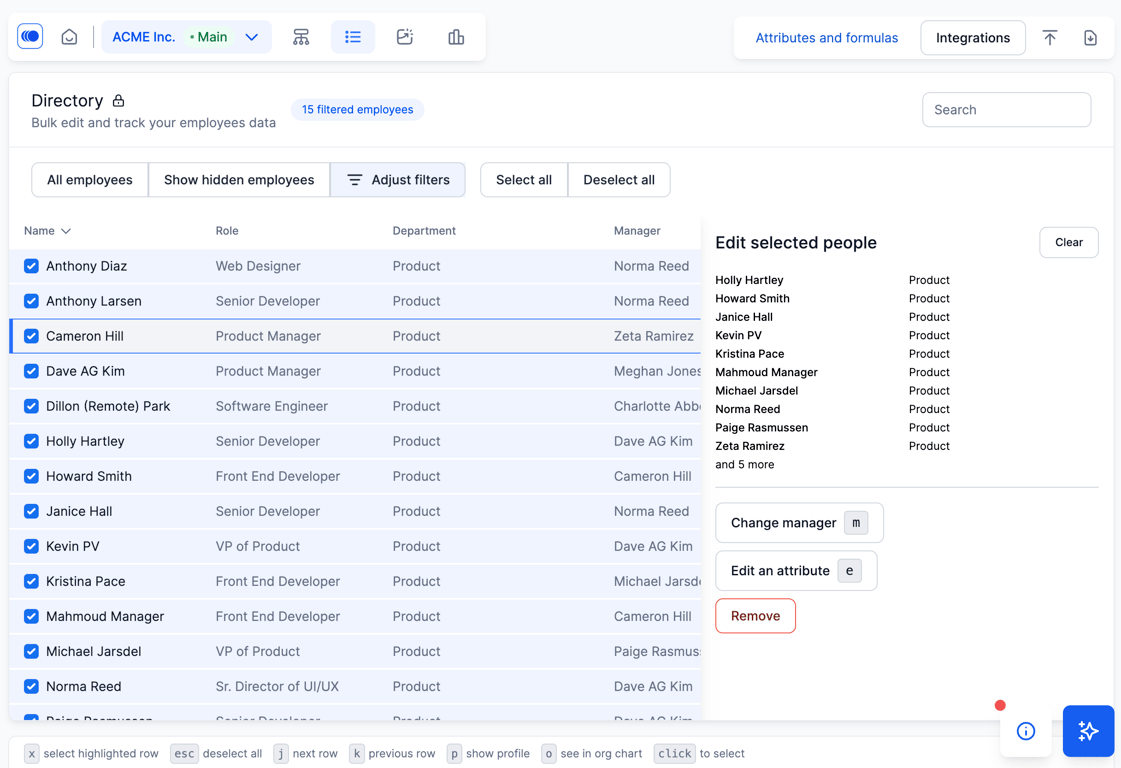
Execute a change from this window like changing manager. Once that's done, everyone's manager is changed. Once you've moved this, it's locked into the dialogue so you have a trial record of what has happened in your edits.