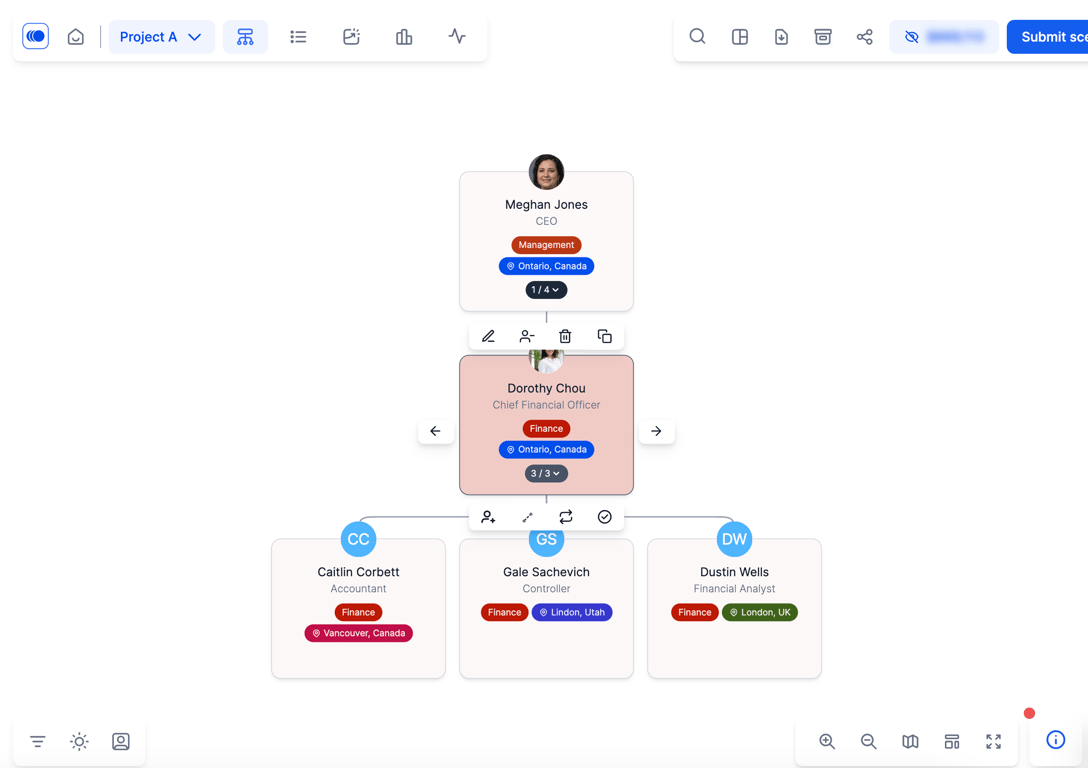How to create scenarios with the same people in multiple scenarios
When creating scenarios in Agentnoon, filter for right people and select them by department criteria especially if you're looking to get C-suite folks in every scenario.
Let's say you're planning four different projects and want the CEO be the head in each of these projects. Here's how you can have management be represented across multiple scenarios.
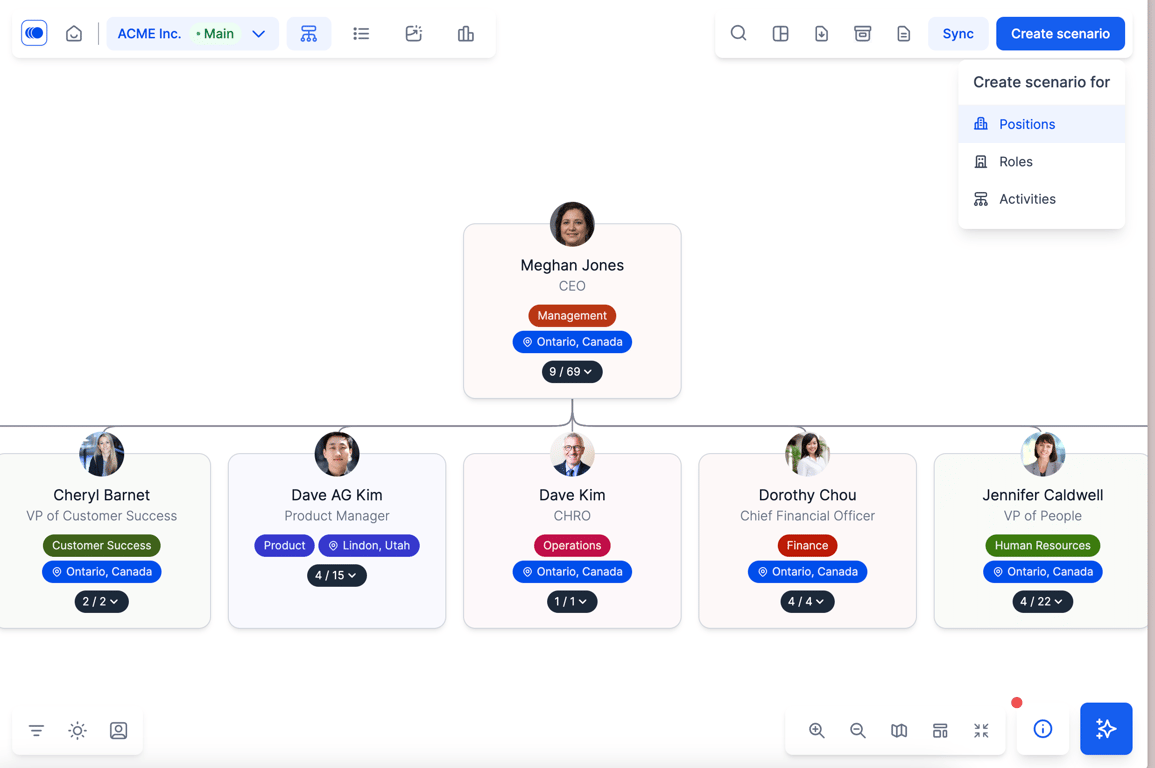
1. When you create a scenario in Agentnoon with positions, you can select who is going to be part of that scenario. Let's say I'm creating a scenario for finance team but I want the management team (CEO, CFO) to be part of this scenario. I can select both and name the project.
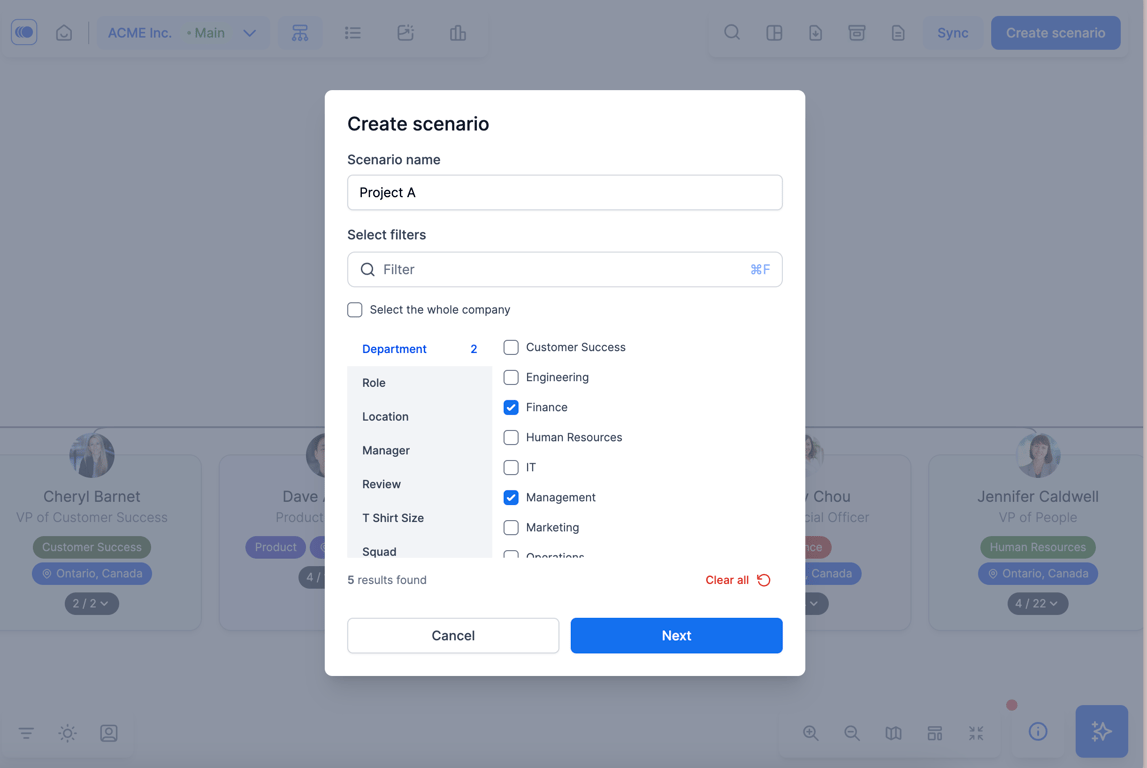
2. Doing this will copy over finance team and management team and now I have the CEO and CFO in a reporting structure.
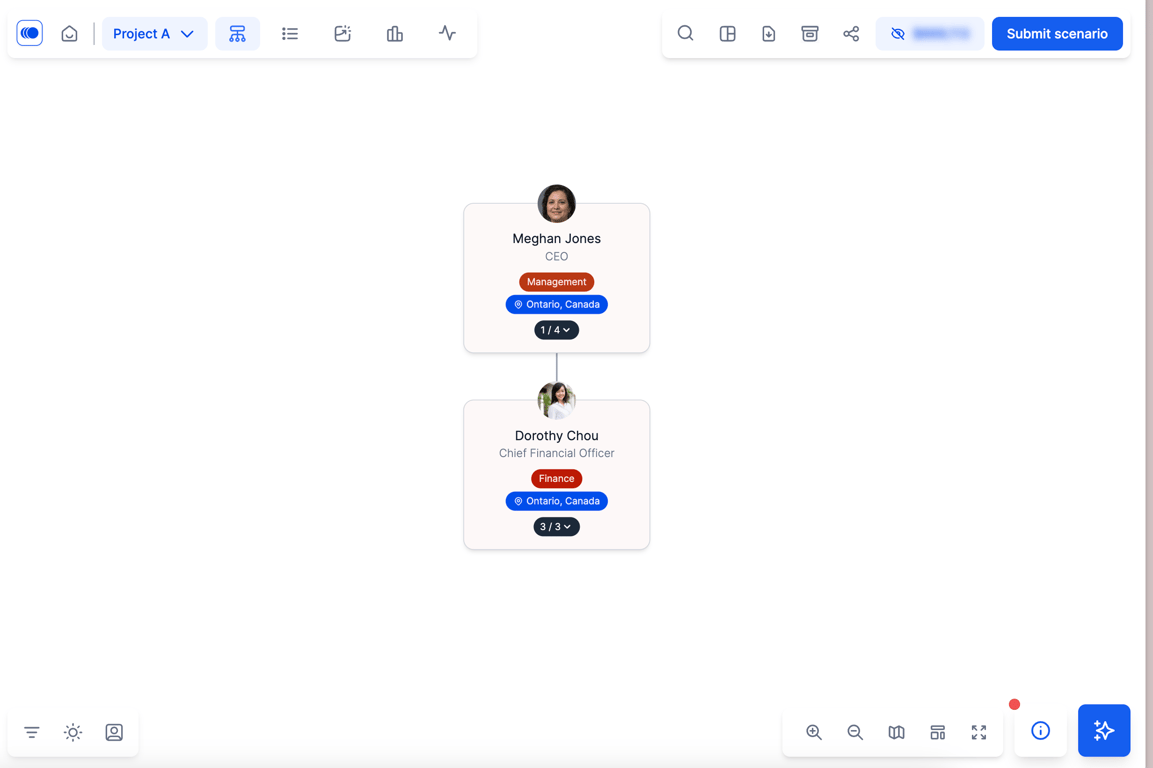
3. Remember that if I hit the black button (for example, the one labeled 3/3 in Dorothy's card), I can expand the org chart to include Dorothy's reports.