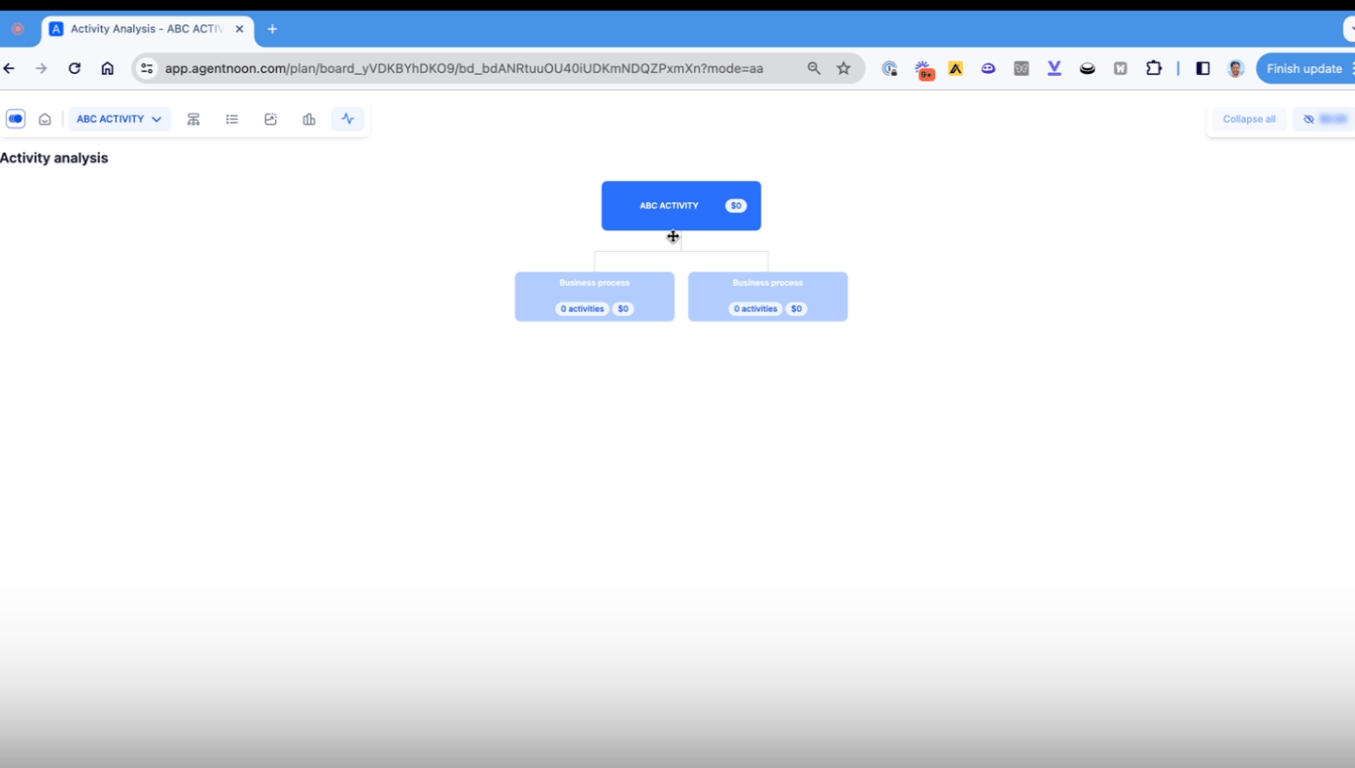Overview of the three kinds of scenarios you can create in Agentnoon.
First thing you want to do is navigate to the Org view by clicking the Org View button. You'll see this blue button on the top right which helps you create a scenario. When you click that you get three options.
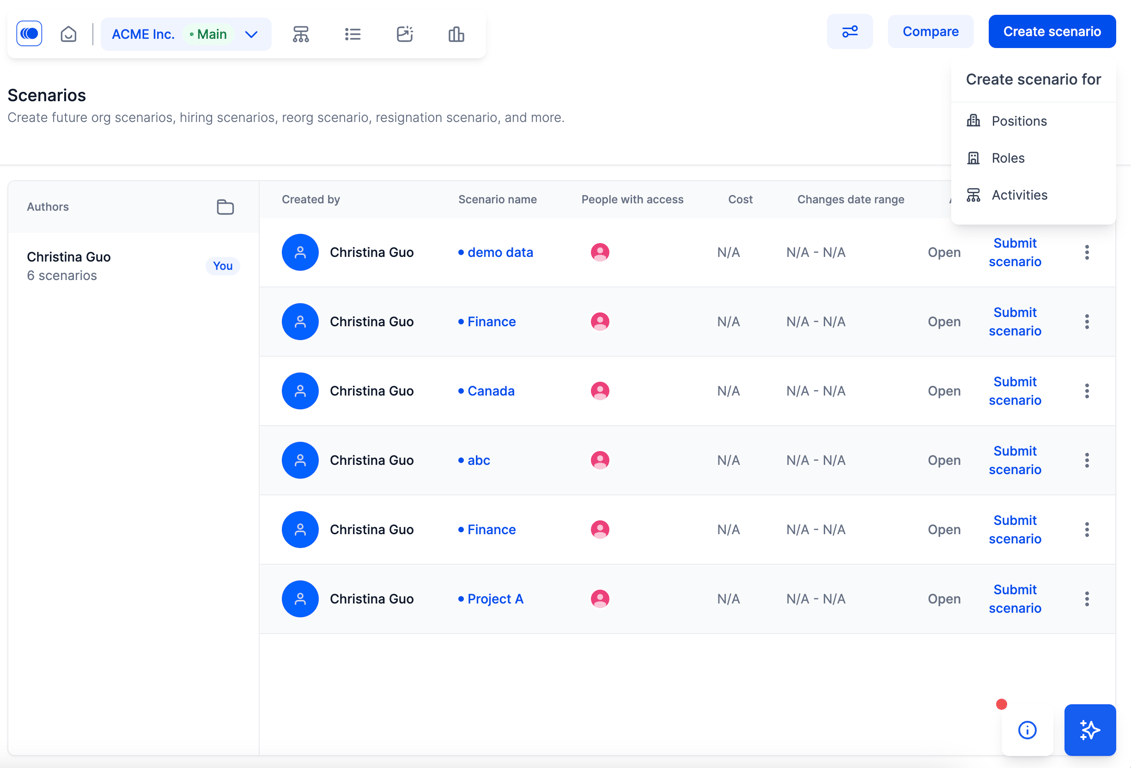
Let's do positions as an example. Here you have to give it a name like ABC. You can choose who you want to make the scenario for, so you could do the whole company or you could do specific departments. And you can even multi-select, so you could do these two departments and only the high performers in those departments. And when you click next, that scenario gets created.
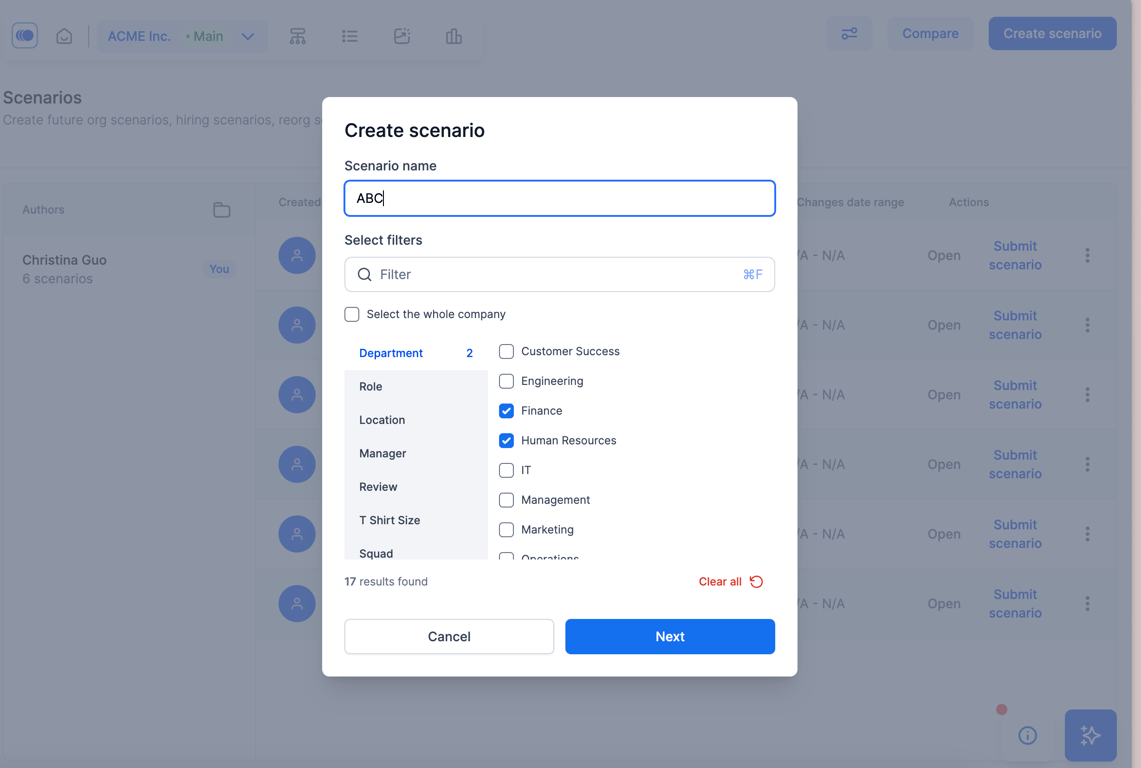
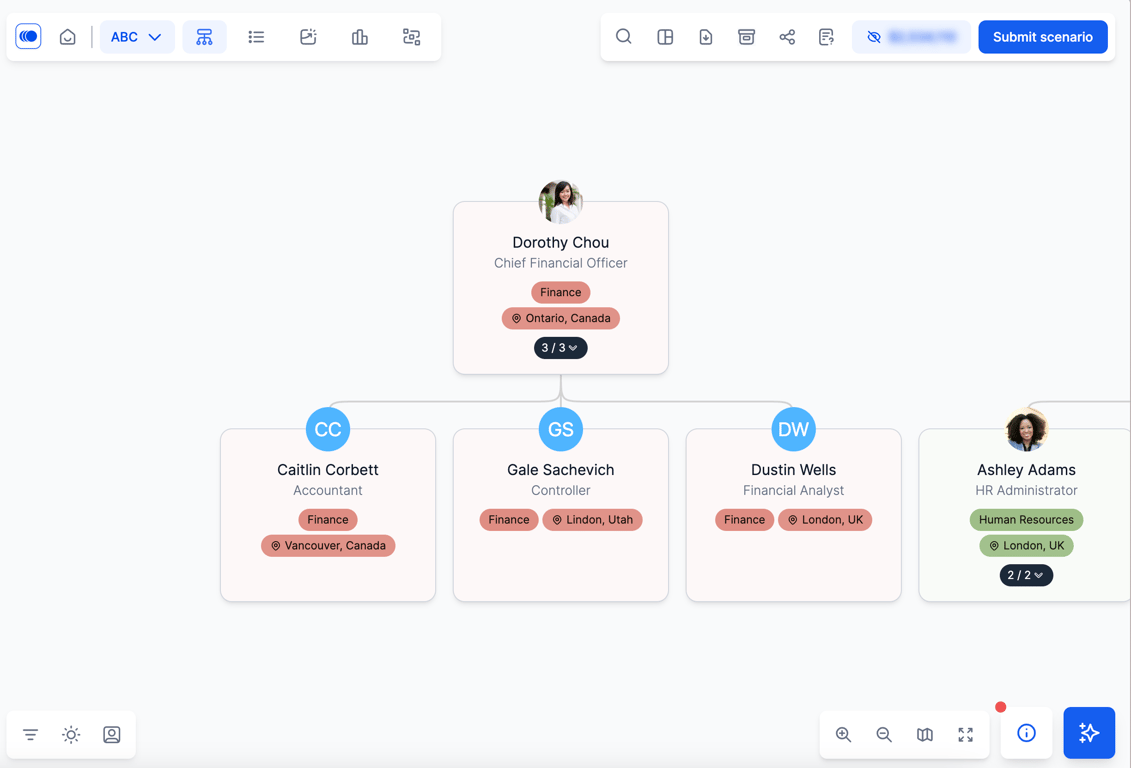
Now, similarly, if you want to create a scenario for roles, again, you go to the org chart, click on create scenario, and you can do it for roles. I'll call this ABC again. This one is more of an aggregate view. So here, if you wanted to, instead of just one IT security engineer, you want five you can change it. That's what you can do in a role-based view.
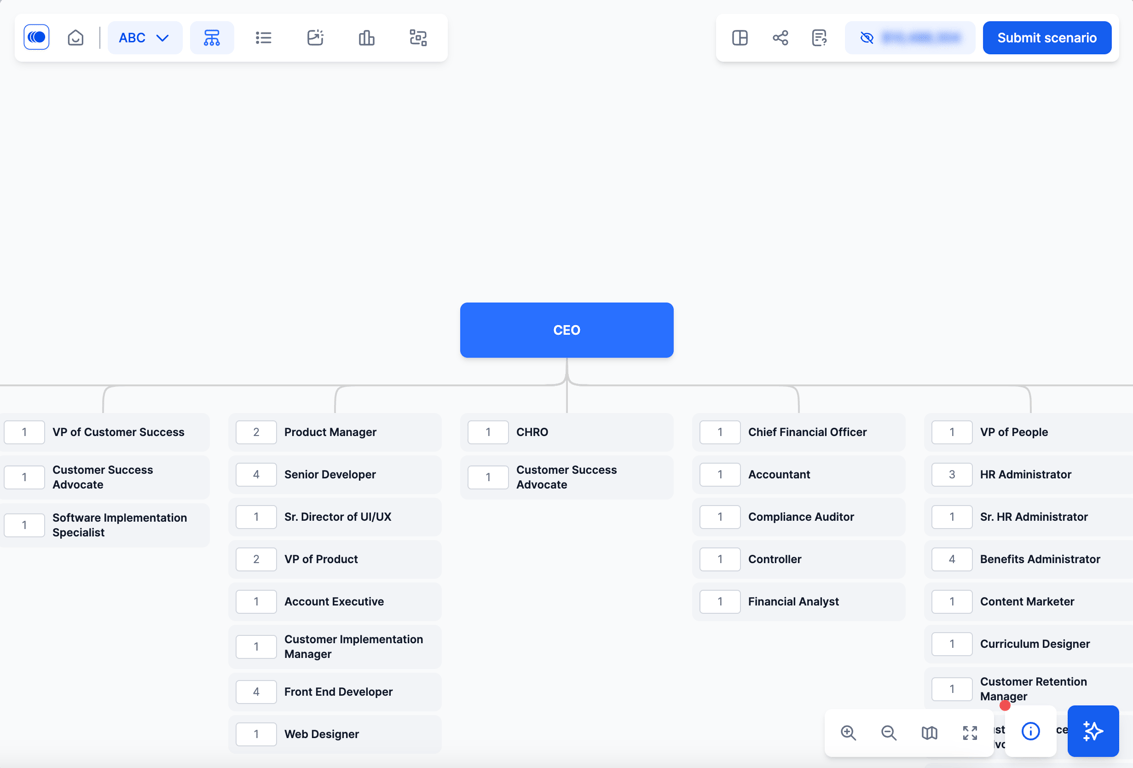
And then the last kind of scenario is when you call an operating model or activity scenario. So here again, a similar format, you can give it a name, you can say who you want it for, and this scenario just lands you on creating an operating model where you can map out different business processes.