- Agentnoon Help Center
- Org Visualization / Org Chart
- Public Org Chart
Creating a public org chart
How to create a public version of a scenario without requiring the viewer to create an account or have access to your organization's platform
Go into share scenario button, and under general access change it to share with anyone wiht the link.
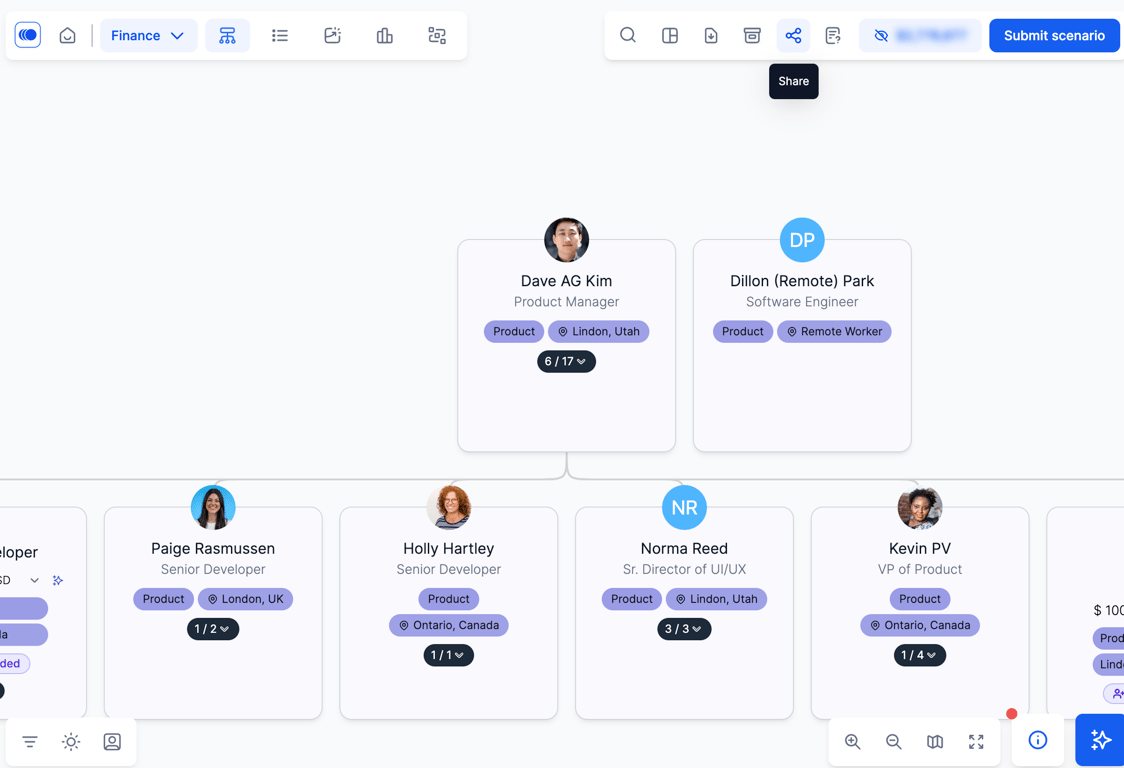
Now you can copy this link and share this link with anyone outside of your organization or somebody else in your team that may not have access to Agentnoon.
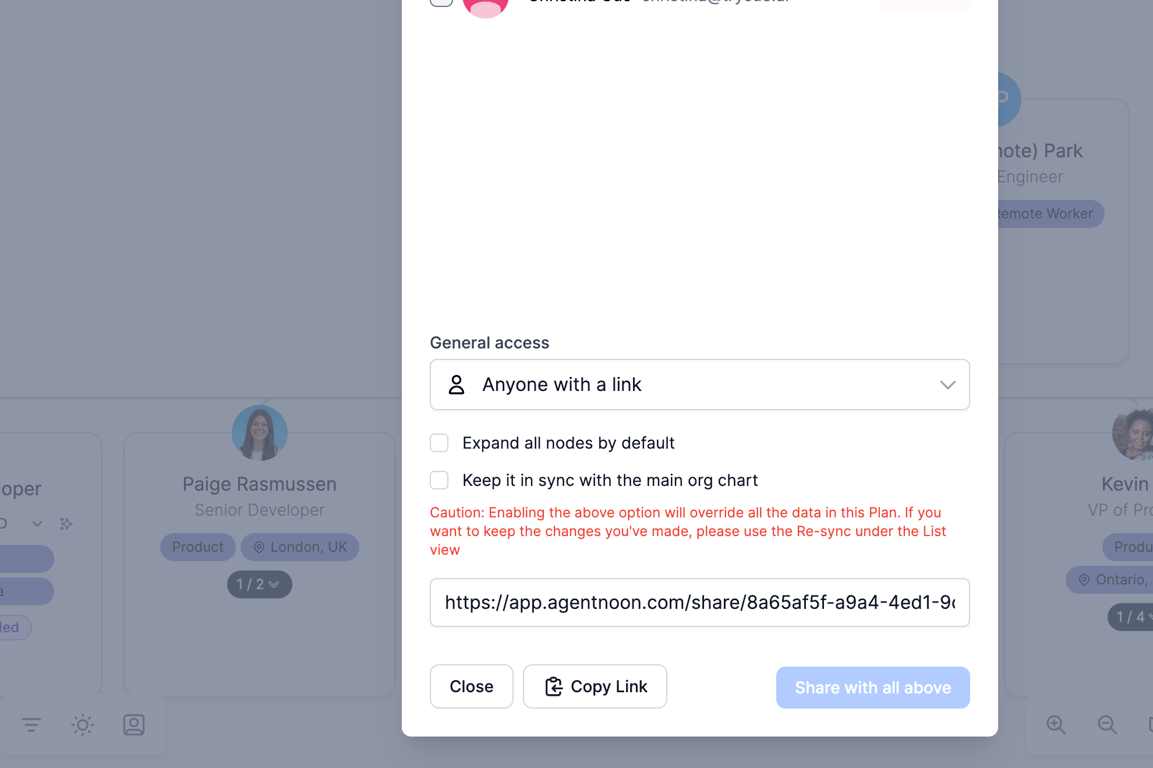
Please keep in mind public links won't have any sensitive data just general information like reporting structure, names, locations and job titles.
