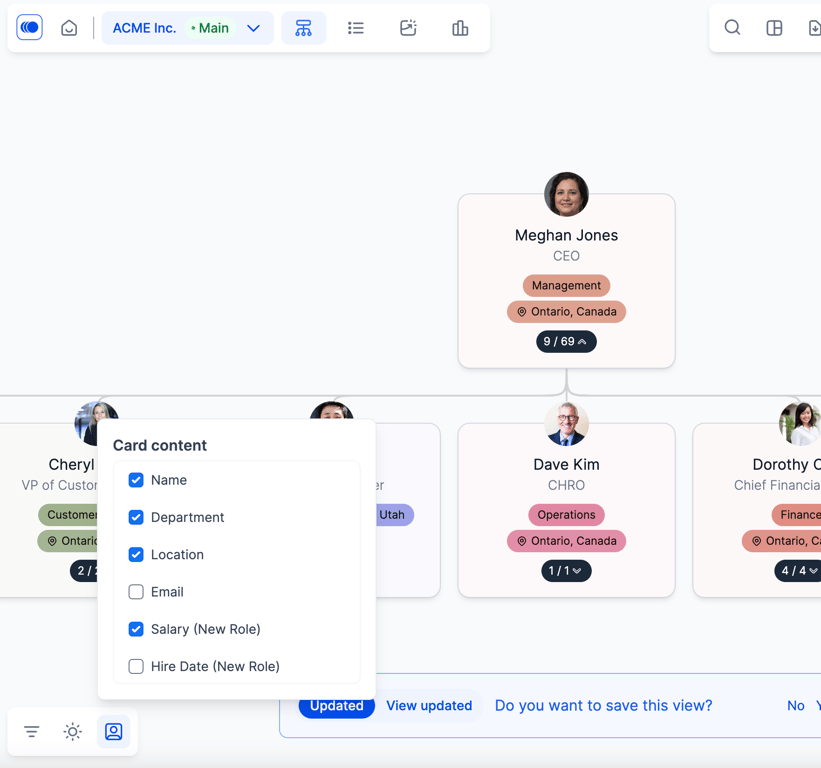- Agentnoon Help Center
- Org Visualization / Org Chart
- Highlight / Color by
Color coding org charts
Here's some basic guidelines on how to color code the org chart based on different types of criteria and data.
Once you log in, get into the Org View. You can change the color scheme and selected items by clicking the highlight. Whatever your data types are, you can highlight based on the data types of random highlighting it by the location.
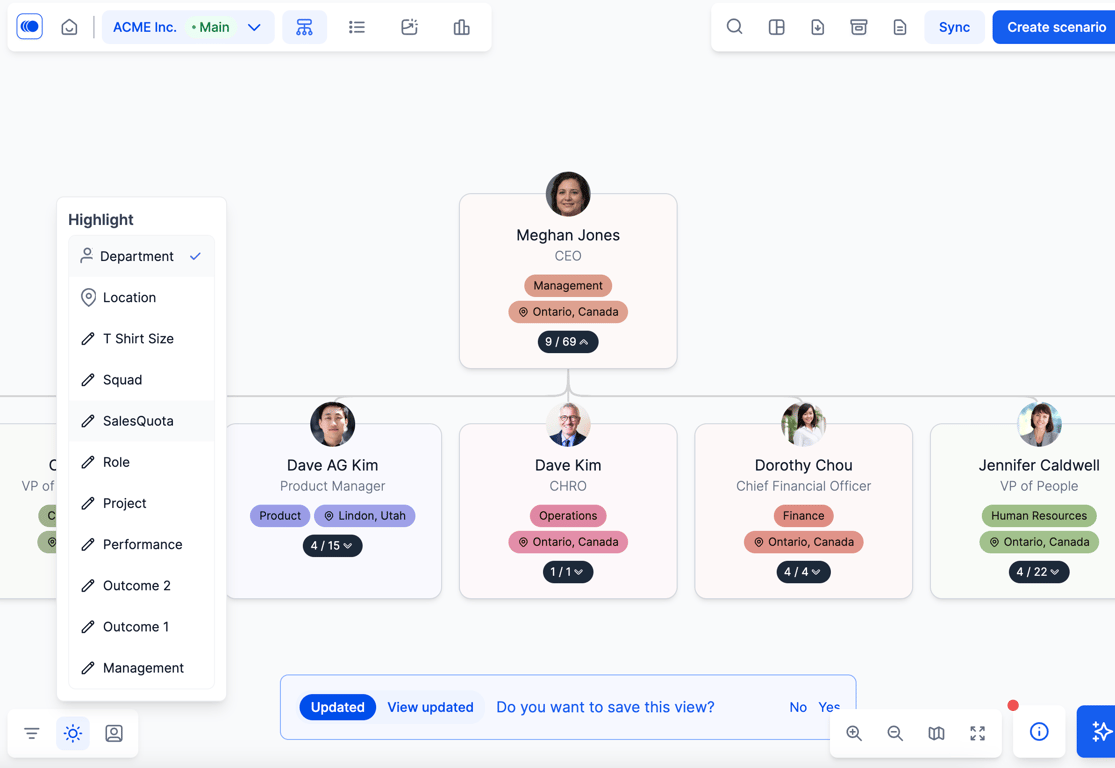
Select what's shown in cards by clicking the card content button. You can have it display department, location, etc.