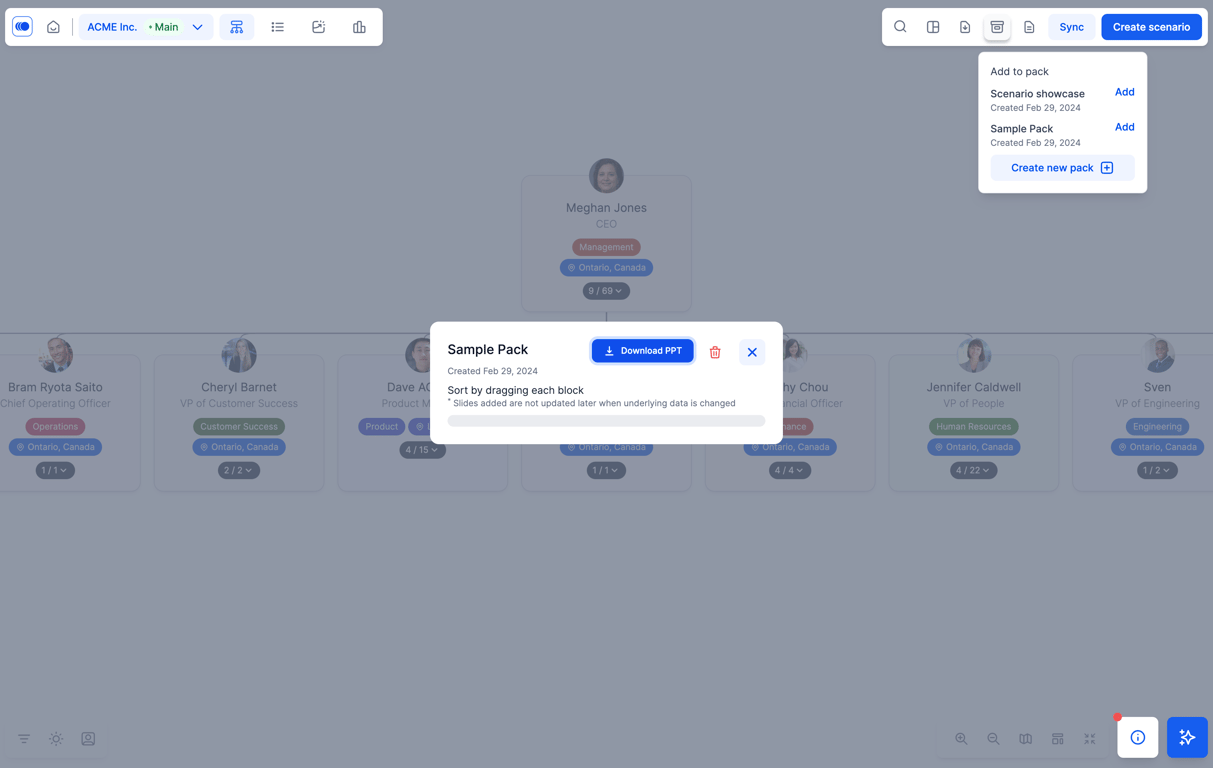Downloading your org chart as a PowerPoint
Convert organizational visuals in Agentnoon into a presentation-ready PowerPoint the rest of your team can get value out of with a few easy clicks.
After navigating to org charts, you can click the "Export PowerPoint" button in the top right corner of your screen.
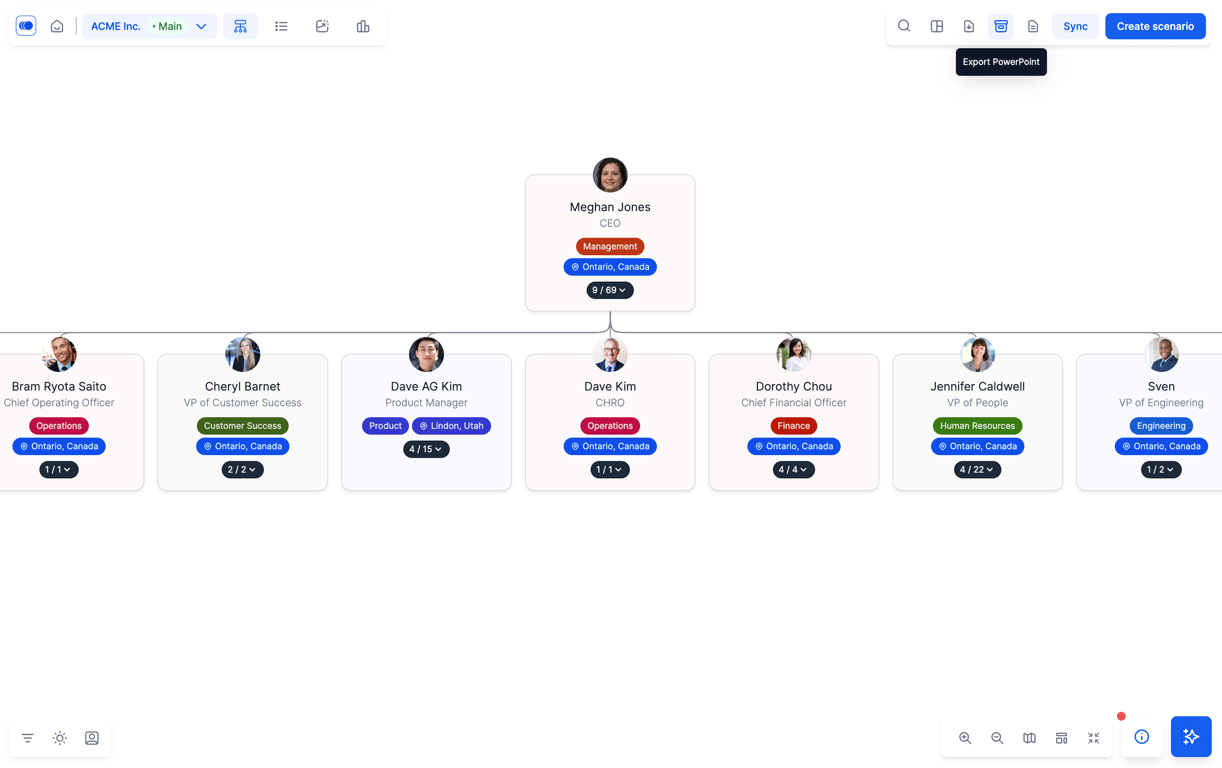
2. Create a new pack or add to an existing pack. A pack is a set of content that will download as one PowerPoint.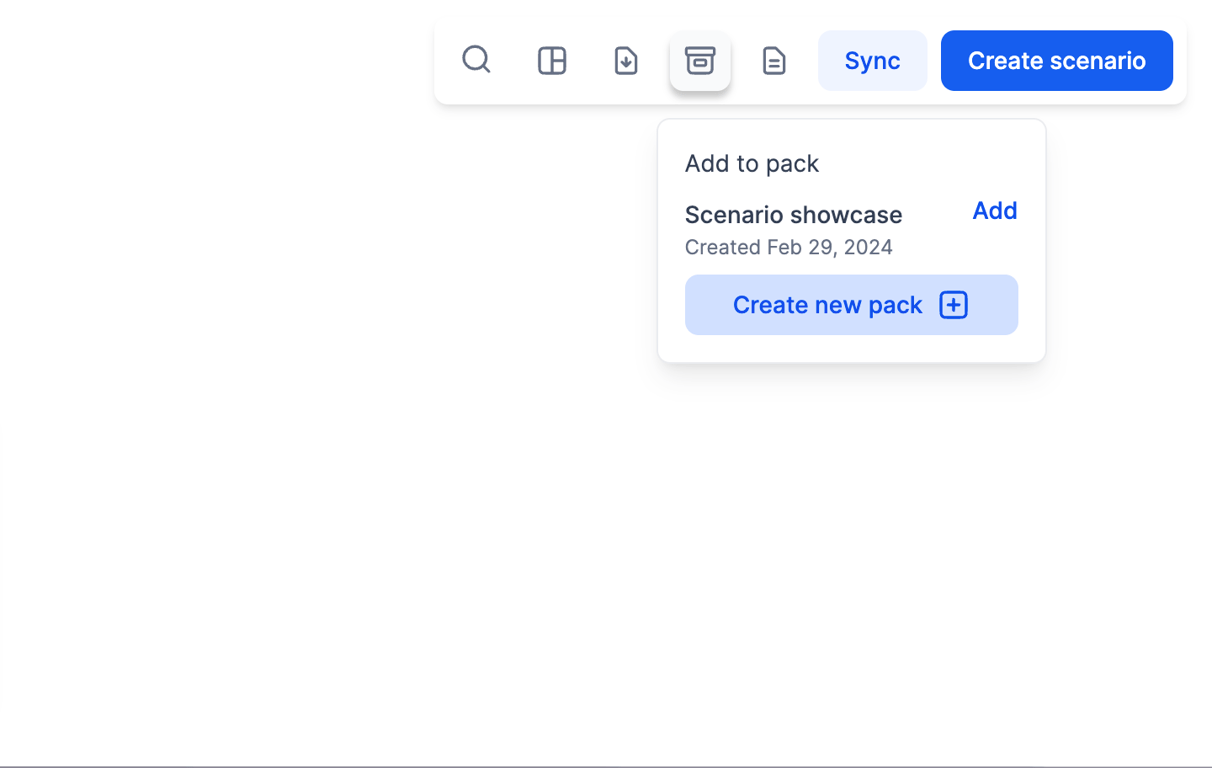
3. Name the pack in question.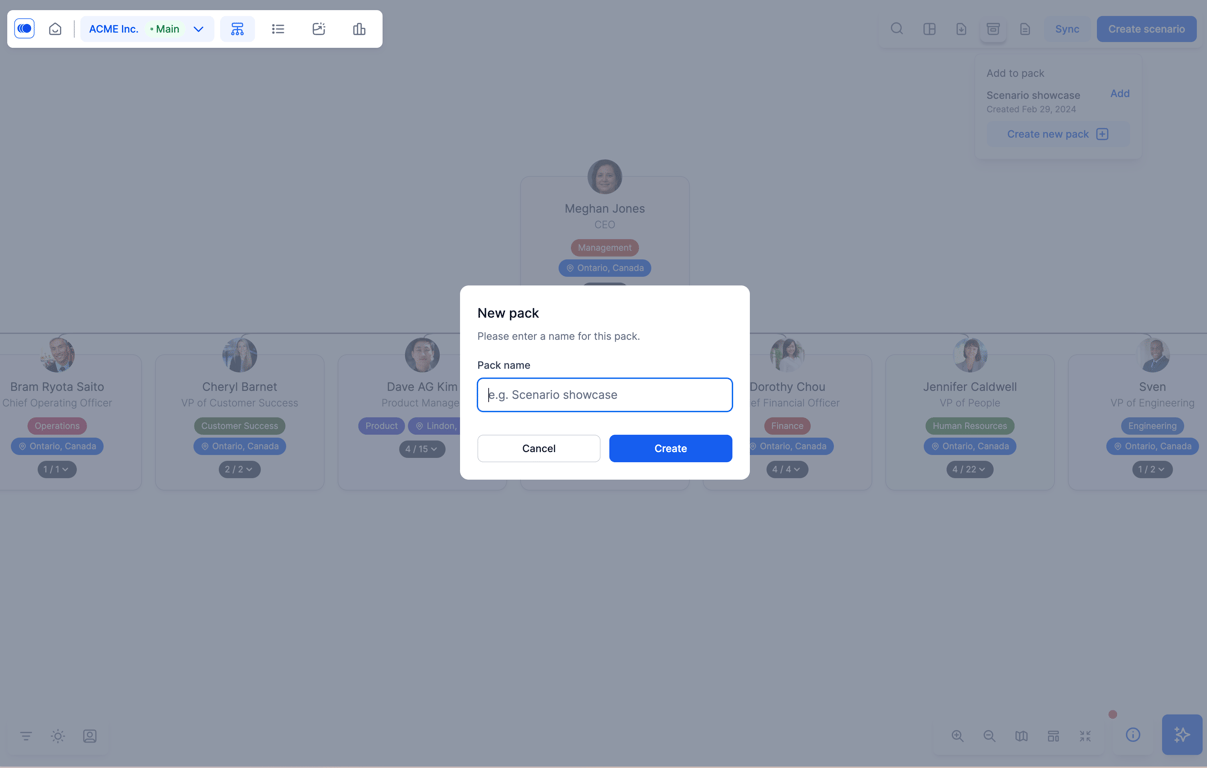
4. Click the PowerPoint icon again and click one of the specific packs to navigate to the download screen.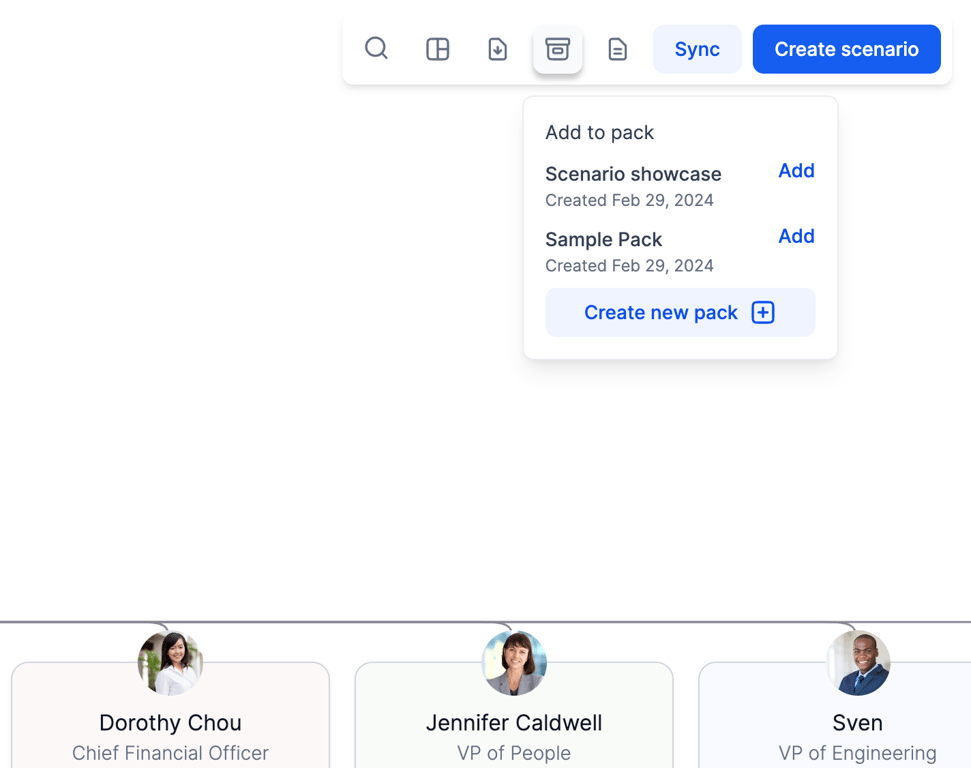
5. Click the "Download PPT" button to download.