How to group by roles in positions based org chart
This feature helps you visualize all of your similar roles under one node, giving your org chart a clean look.
1. Select the "Group by: Role" selection in card content from the bottom left corner.
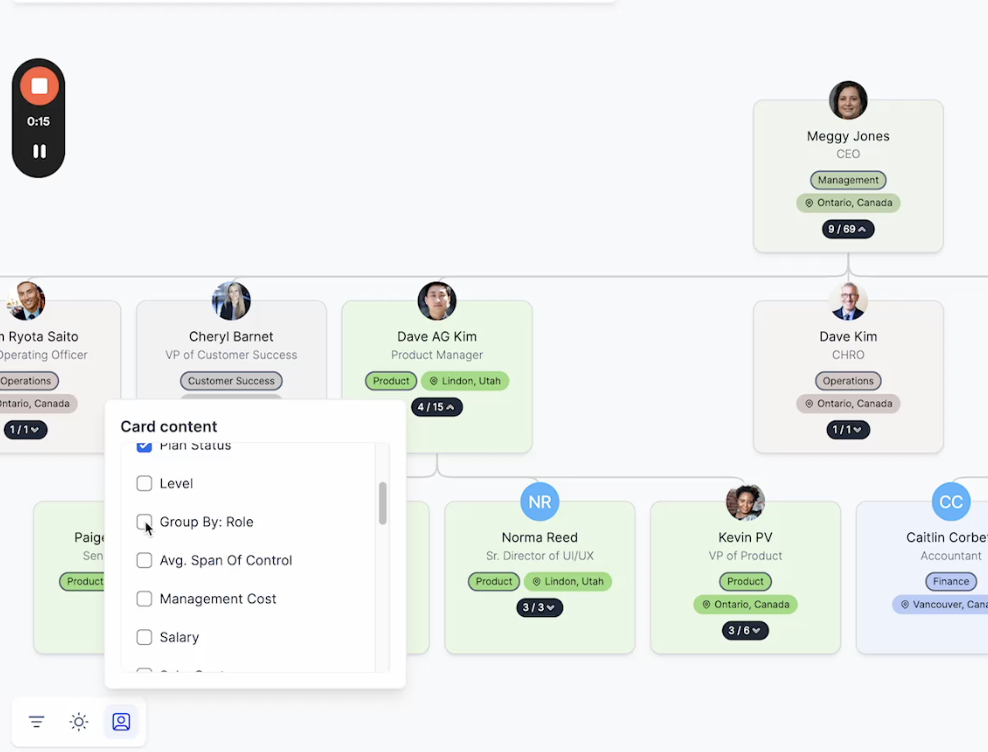
2. Now the roles are grouped, and if you click on senior developer you can expand it to see each person's details.
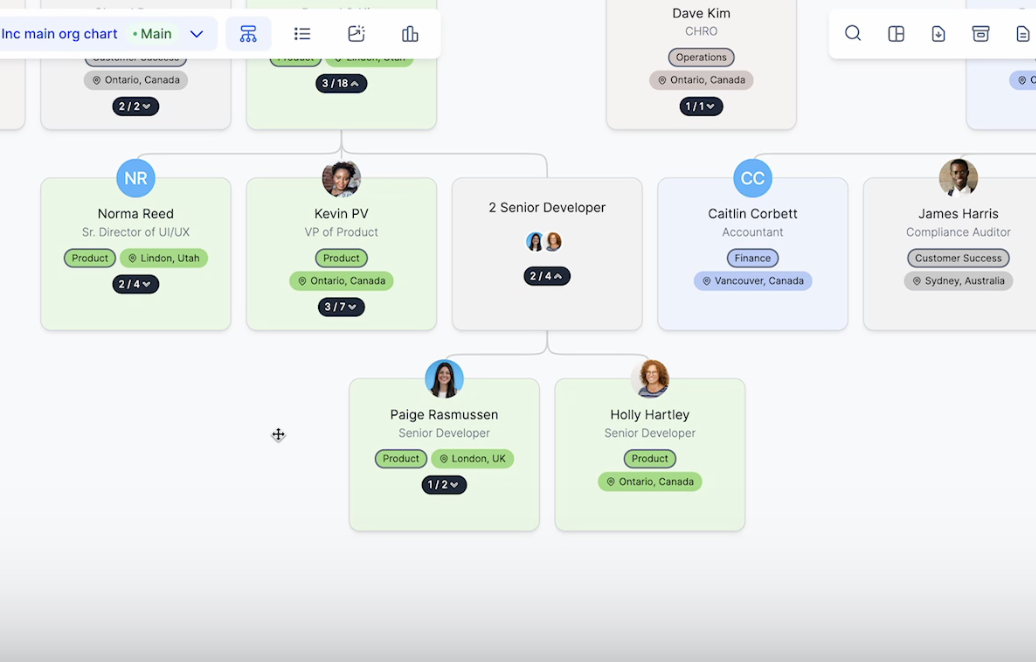
Now you can group hundreds of roles by one node so you can later on expand.
