Card Content Feature
Visualize any kind of people data on your orgchart that you bring from your HR tools using Agentnoon's card content feature.
-
Click on the "Card Content" button on your bottom-left part of the screen.

-
Select the data you want to visualize on your org chart and it would update on your org chart in real time. You also have the option to de-select data you don't want to visualize.
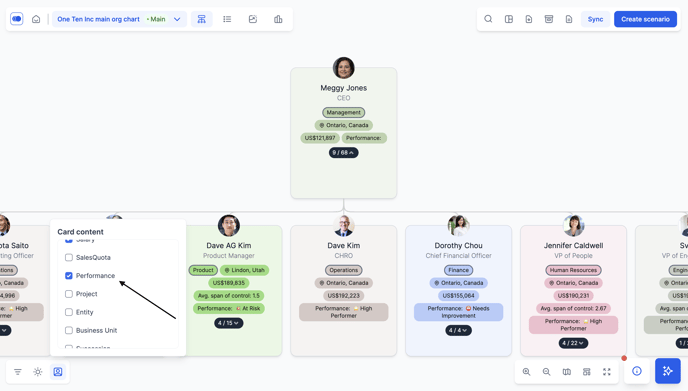
Group by roles:
"Group by roles" in Card Content lets you group similar job titles together into one node to reduce the number of positions shown in the org chart into something more manageable
