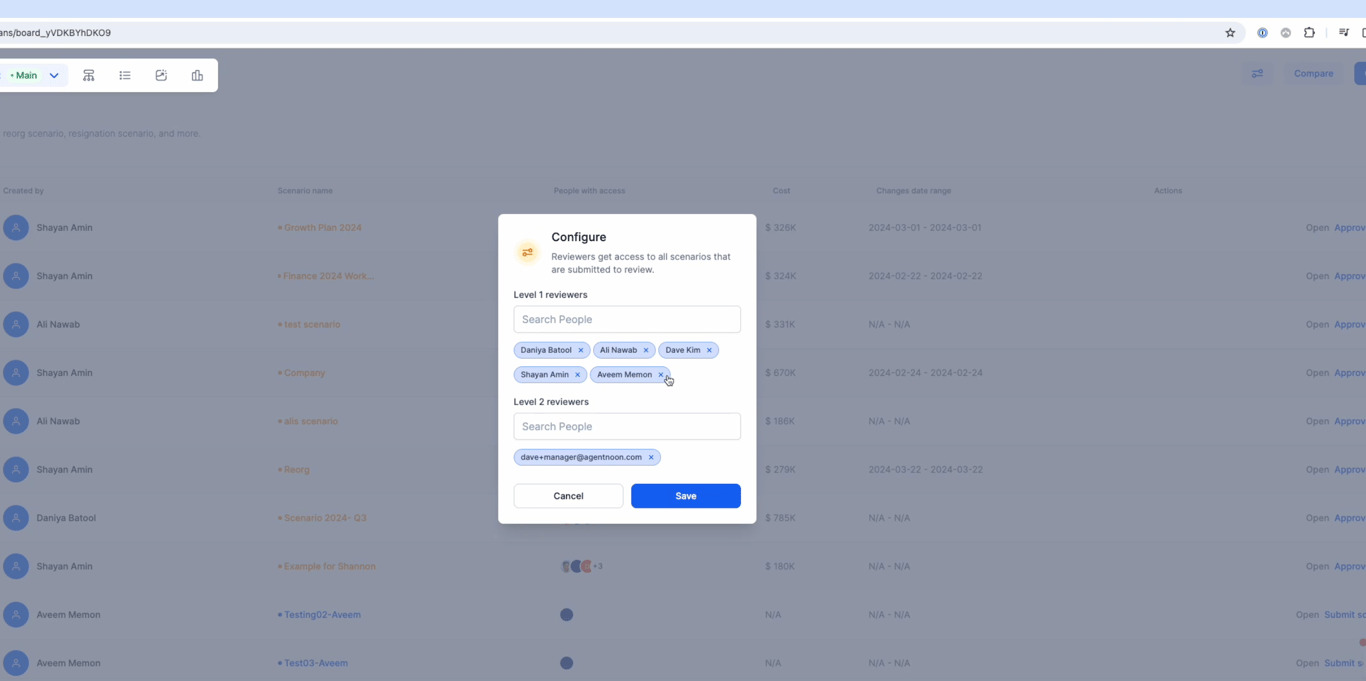- Agentnoon Help Center
- Data Management
- Reversing roles
Reversing submitted roles as an admin
How to add yourself as a reviewer and un-submit roles in scenarios
1. Click into "All scenarios" from the home page.
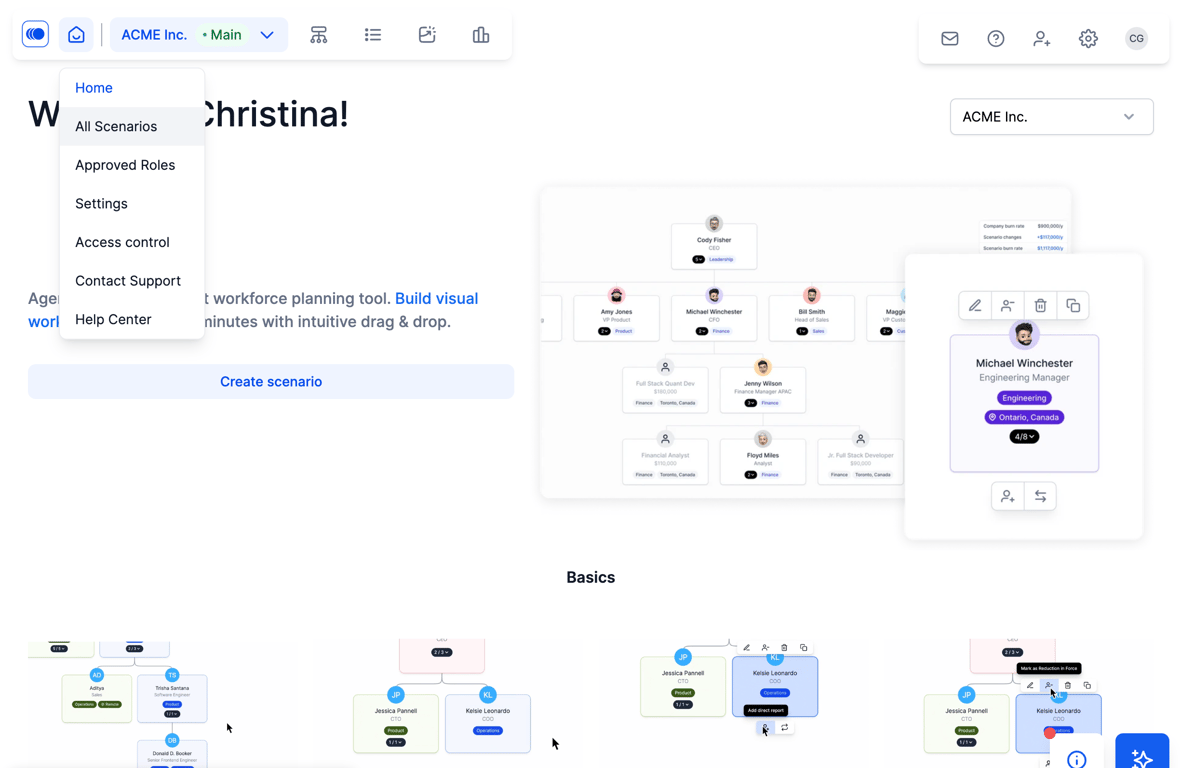
2. Click the "Configure approvals" button that's to the left of "Compare" and add yourself as a reviewer. You can skip this step if you are one already.
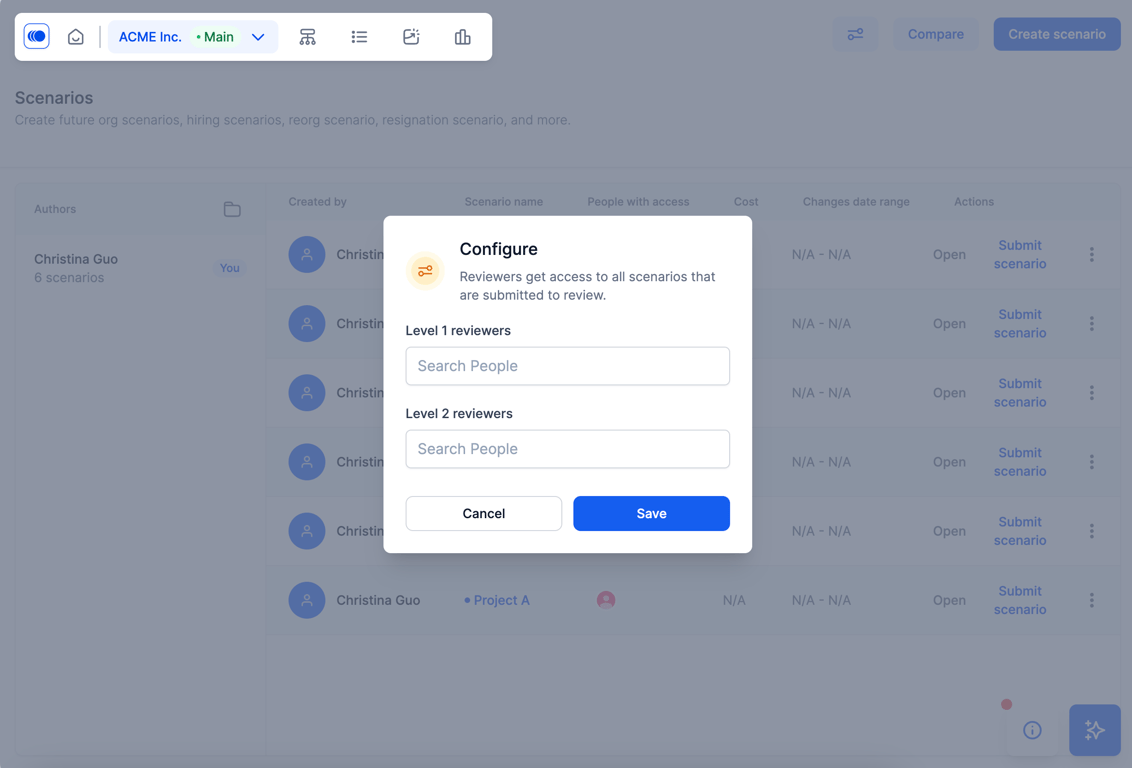
-
Click into the scenario you want to reverse the submitted roles in, then hit "Approve roles".
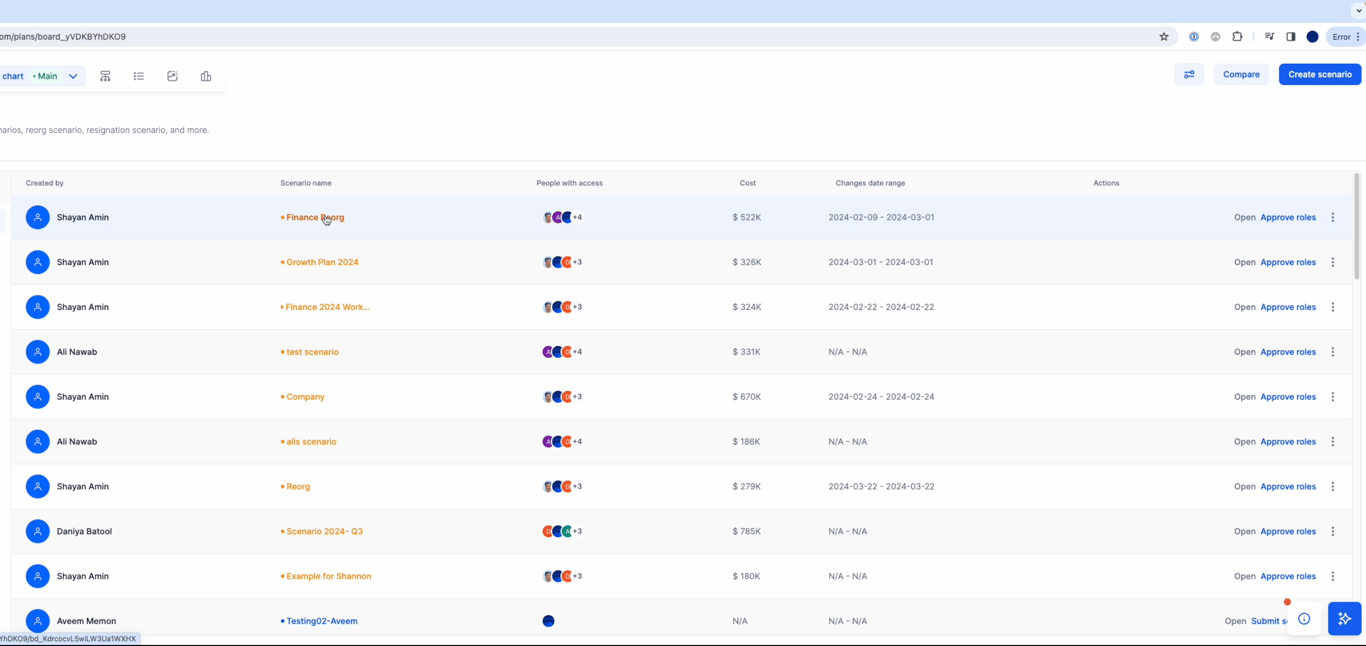
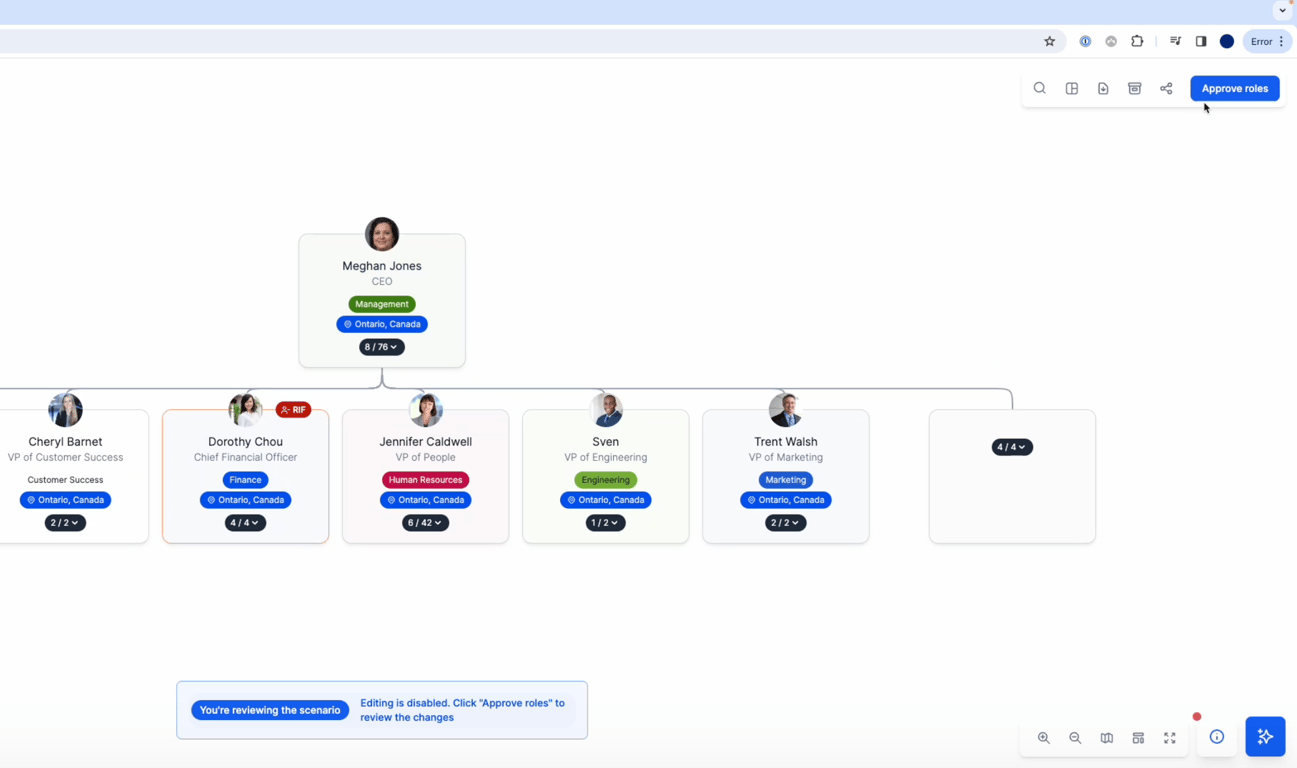
-
Un-submit the submitted roles that you wanted to reverse.
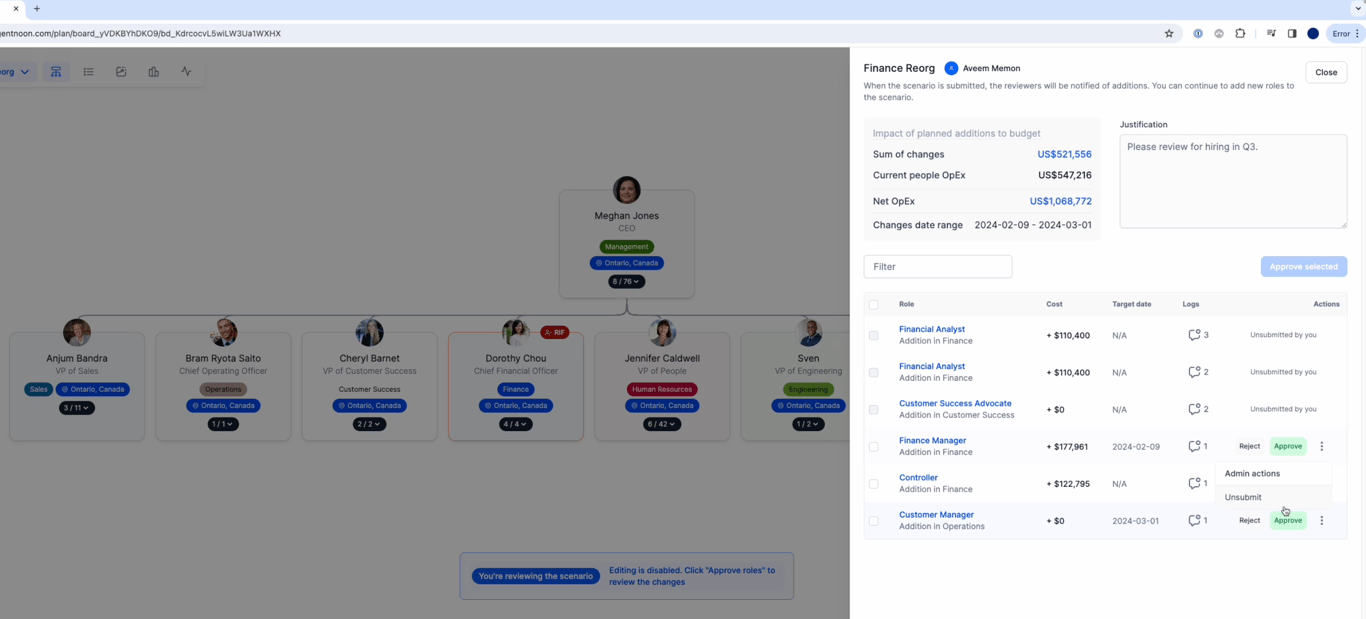
5. Go back to "All Scenarios" page and remove yourself as a reviewer if you weren't one before, you can ignore this step if you were a reviewer.