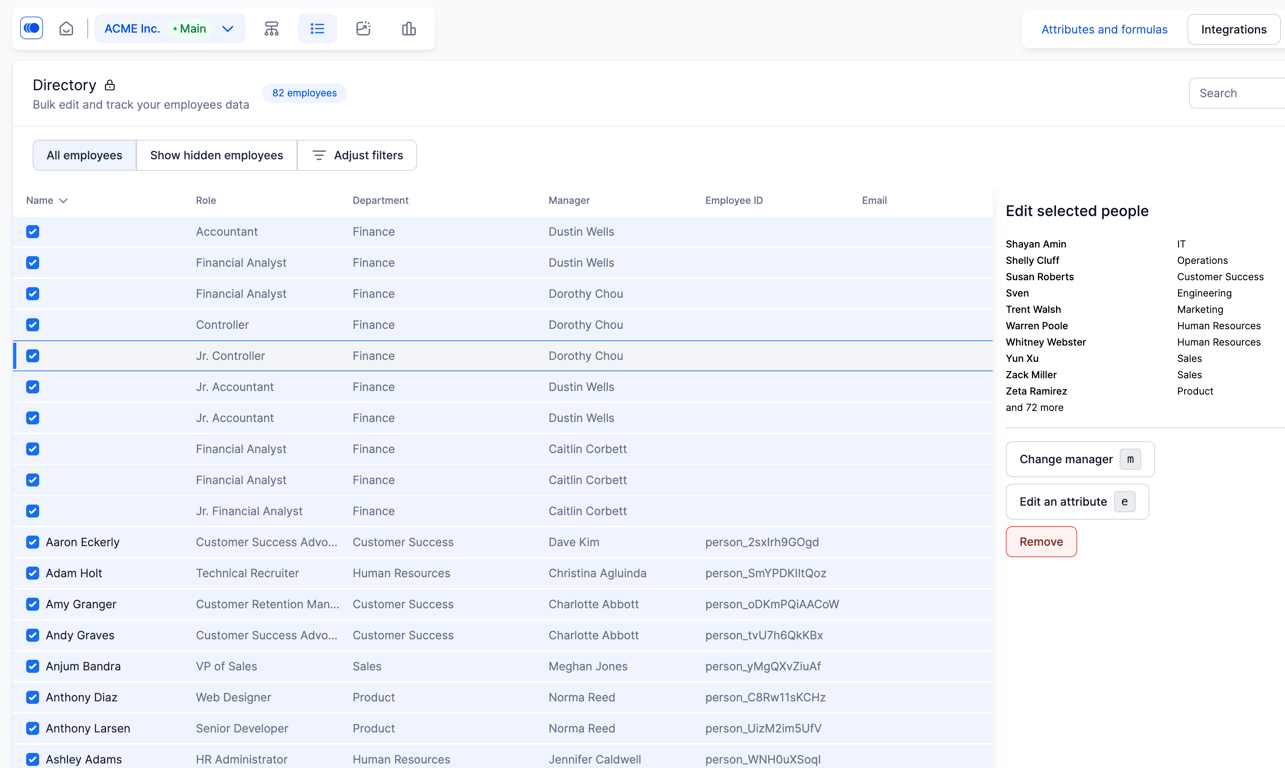- Agentnoon Help Center
- Data Management
- Data Removal
How to remove data from your org chart
You can delete data from your org chart with a few simple computer commands.
1. Navigate to the "List" view from the top navigation panel.
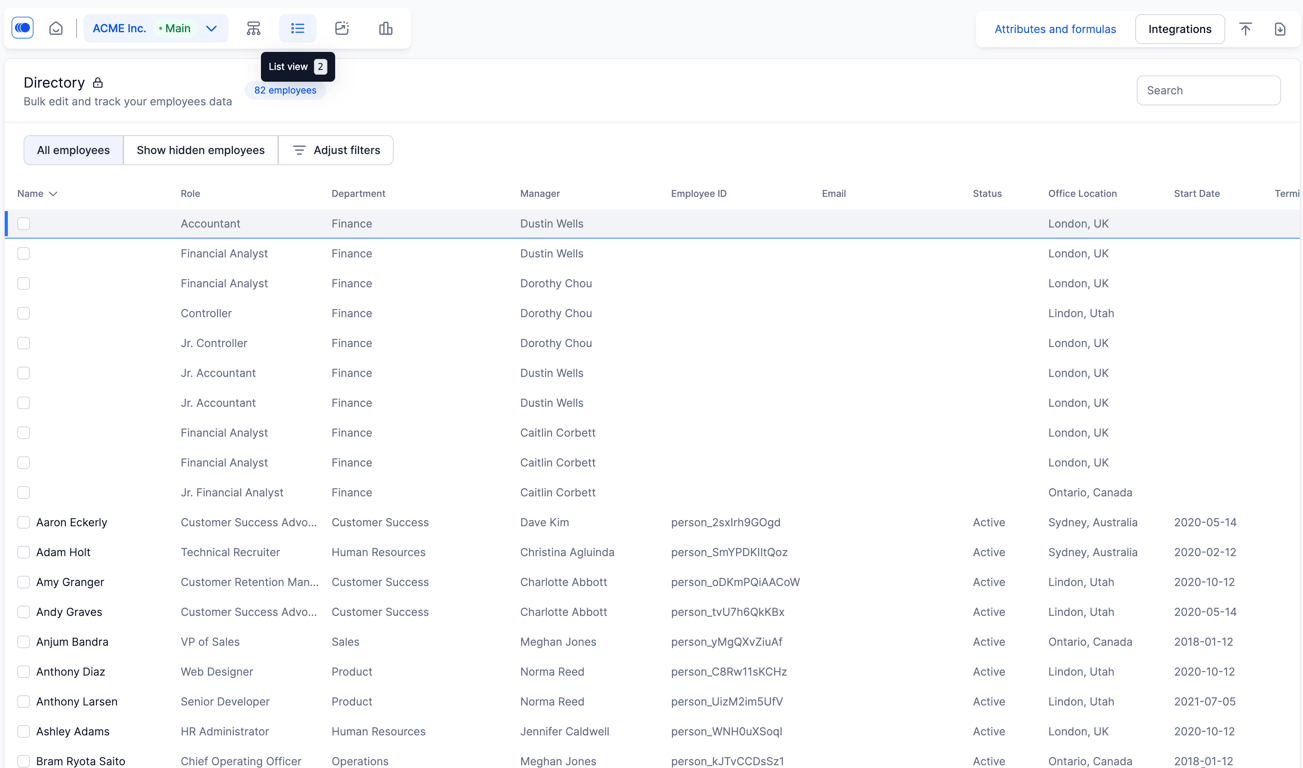
2. Select all by hitting Command A on Mac or Control A on Windows to select everything at once.
3. Once everything is selected, you can click the remove button to remove the data.