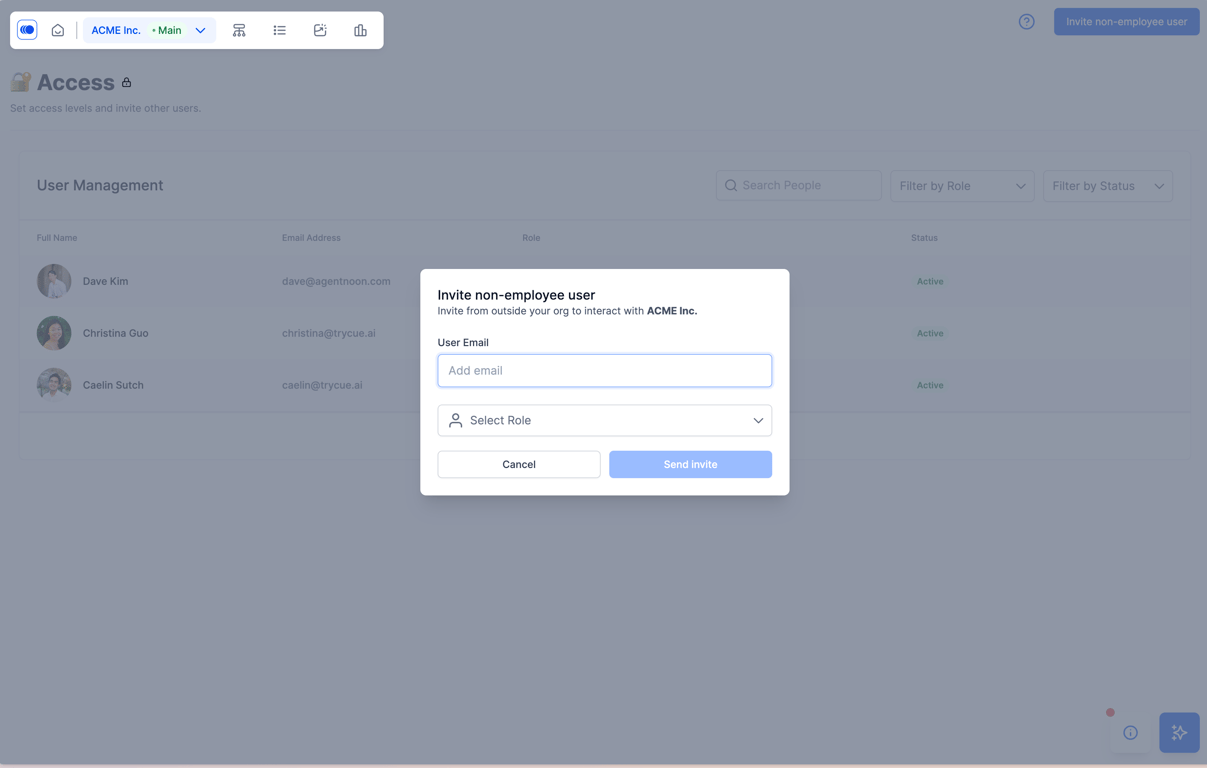How to invite users to Agentnoon
Here's how to add a teammate in Agentnoon
The video guide might not reflect recent UI changes.
1. To invite teammates to Agentnoon, start by clicking "Access Control" from the navigation button.
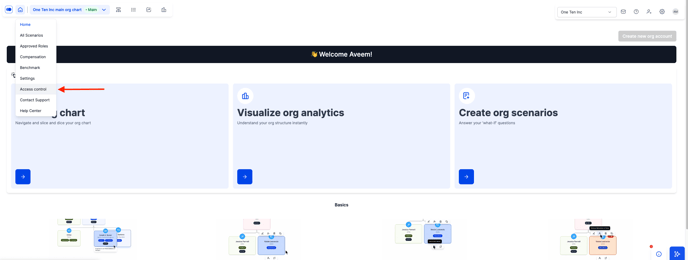
2. Select the "Invite user" button in the top right corner.
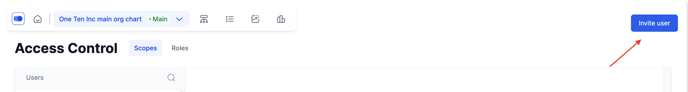
3. Invite the user by using their email and select the relevant role.