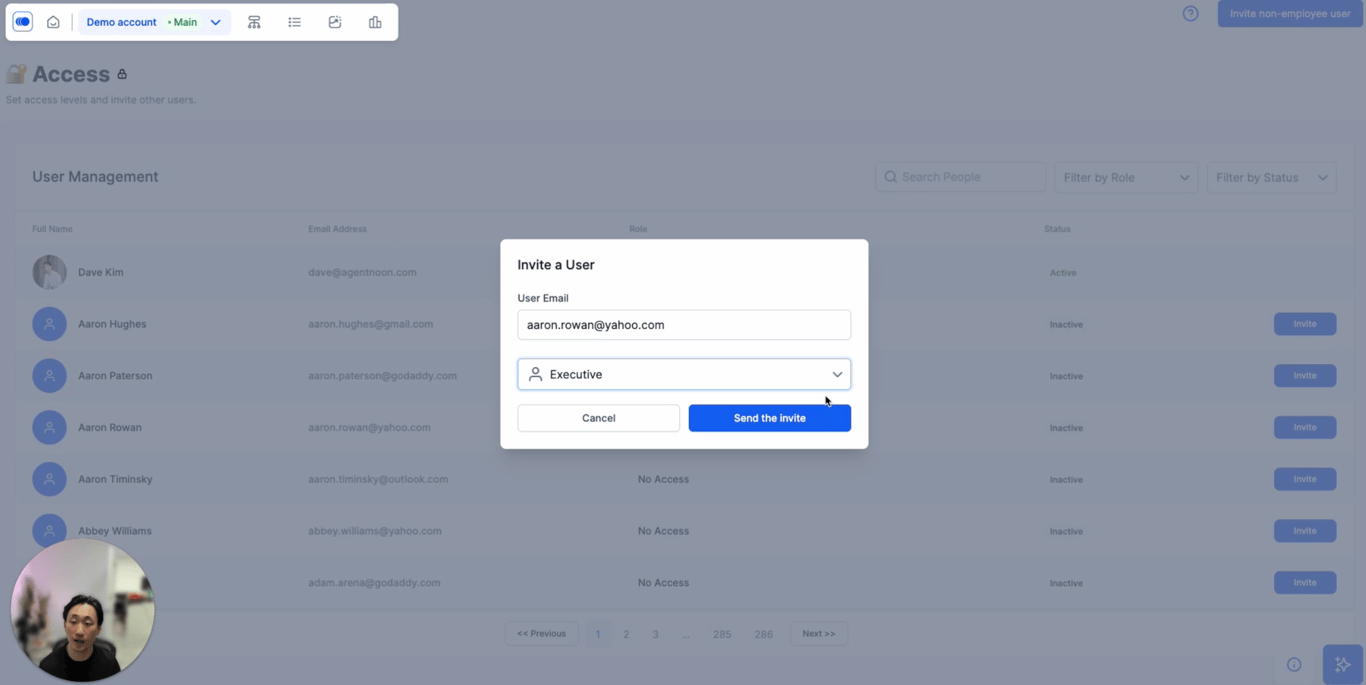How to invite users if Agentnoon has their email already
Here's how to add a teammate when their email is already in Agentnoon from integrations with your other HR tools.
1. To invite teammates to Agentnoon, start by clicking "Access Control" in the top right corner.
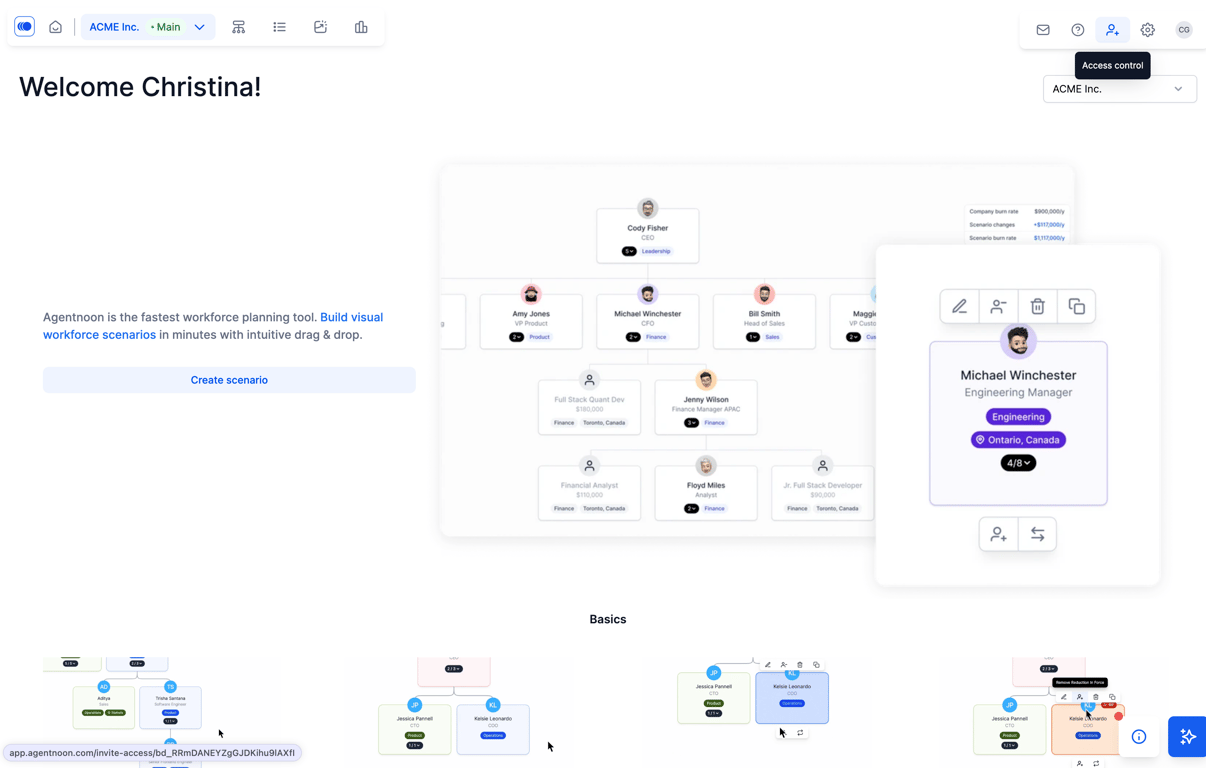
-
If Agentnoon has your teammate's email from integrating with your HRIS system already, you can simply hit the invite button.
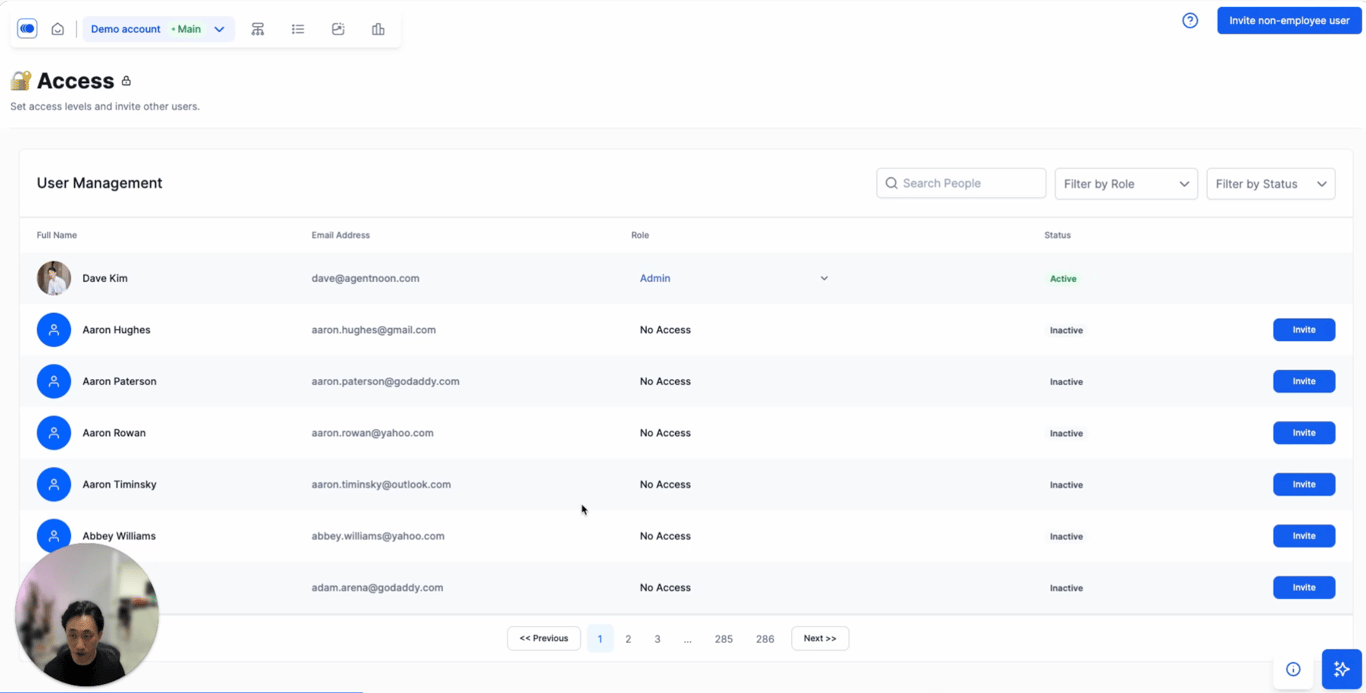
3. After selecting "Invite" for the relevant user, you can select their role and send the invite.